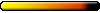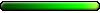PC problems thread
Here's a new one: my laptop mouse cursor keeps blinking it's hourglass-symbol about twice a second, whilst producing endless rows of a taskbar-icon that looks like a stylized laptop with a red circle with a line through it over the screen. If I go into the taskbar settings I can read that the icon is for something called "Hotkey 3.0013".
I've tried restarting and checked that no keyboard buttons are obviously jammed. Aside from that I'm stumped; this is just plain odd. Help?
I've tried restarting and checked that no keyboard buttons are obviously jammed. Aside from that I'm stumped; this is just plain odd. Help?
Who the hell locks these things?
- Duke
- Duke
Perhaps you accidentally hit keyboard combo for "not yet released function". Or simply for some hot key utility. Check, double check your installed software and visible hardware in the Device Manager.
"We made it!"
The Archives | Collection of H3&WoG files | Older albeit still useful | CH Downloads
PC Specs: A10-7850K, FM2A88X+K, 16GB-1600, SSD-MLC-G3, 1TB-HDD-G3, MAYA44, SP10 500W Be Quiet
The Archives | Collection of H3&WoG files | Older albeit still useful | CH Downloads
PC Specs: A10-7850K, FM2A88X+K, 16GB-1600, SSD-MLC-G3, 1TB-HDD-G3, MAYA44, SP10 500W Be Quiet
Accidental keyboard combo shouldn't stick after restart, should it? Anyway, I reset to a previous system point, that cleared it. Very odd, though...Pol wrote:Perhaps you accidentally hit keyboard combo for "not yet released function". Or simply for some hot key utility. Check, double check your installed software and visible hardware in the Device Manager.
Who the hell locks these things?
- Duke
- Duke
As part of some utility which is loaded after every start it could, no prob.Ethric wrote: Accidental keyboard combo shouldn't stick after restart, should it?
Heh, really. You unliving have such a strange problems.^
"We made it!"
The Archives | Collection of H3&WoG files | Older albeit still useful | CH Downloads
PC Specs: A10-7850K, FM2A88X+K, 16GB-1600, SSD-MLC-G3, 1TB-HDD-G3, MAYA44, SP10 500W Be Quiet
The Archives | Collection of H3&WoG files | Older albeit still useful | CH Downloads
PC Specs: A10-7850K, FM2A88X+K, 16GB-1600, SSD-MLC-G3, 1TB-HDD-G3, MAYA44, SP10 500W Be Quiet
- GreatEmerald
- CH Staff

- Posts: 3330
- Joined: 24 Jul 2009
- Location: Netherlands
Re: PC problems thread
Had a really big crash yesterday; while playing The Witcher 1, the game crashed to desktop and the PC wouldn't send images to the monitor after this, giving the simple "VGA no signal" message instead. I had to reset the BIOS and really build it back up step by step ... It happened during a cutscene, so I think perhaps it was a power surge. I read somewhere that when the GPU fires up, it draws a lot of power, and if it's too much for the PSU to handle, the PC shuts down as an emergency feature. Ironically, playing newer games isn't a problem ... Anyway, I think it's time to upgrade that PSU.
In War: Resolution, In Defeat: Defiance, In Victory: Magnanimity, In Peace: Goodwill.
Re: PC problems thread
That probably is, anyway in better case you may also have driver card issue. First step, just to be sure, would be to reinstall the graphic card driver. Also try to search google with "witcher" and your driver version, or just card type.
"We made it!"
The Archives | Collection of H3&WoG files | Older albeit still useful | CH Downloads
PC Specs: A10-7850K, FM2A88X+K, 16GB-1600, SSD-MLC-G3, 1TB-HDD-G3, MAYA44, SP10 500W Be Quiet
The Archives | Collection of H3&WoG files | Older albeit still useful | CH Downloads
PC Specs: A10-7850K, FM2A88X+K, 16GB-1600, SSD-MLC-G3, 1TB-HDD-G3, MAYA44, SP10 500W Be Quiet
Re: PC problems thread
I upgraded the driver via the manufacturer's site (not Windows, since it said that the driver was up to date). As for Witcher 1, I just finished playing it on my laptop.
Waiting for the PSU now - it's not in stock in the shops, so I'll wait until they have it and then buy. Just gotta double check the measurements; it's 6 cm longer than the current one ...
Waiting for the PSU now - it's not in stock in the shops, so I'll wait until they have it and then buy. Just gotta double check the measurements; it's 6 cm longer than the current one ...
In War: Resolution, In Defeat: Defiance, In Victory: Magnanimity, In Peace: Goodwill.
Re: PC problems thread
Yeah, definitely ... the PC still shuts down and restarts. Tried Witcher 2 now and it was good for a while, then suddenly ... everything is off. Must be a power problem, surely?
In War: Resolution, In Defeat: Defiance, In Victory: Magnanimity, In Peace: Goodwill.
Re: PC problems thread
Not surely. It may be also faulty GPU or MB. GPU is a bit more likely but for the test you would need a second PC, to place it here and run some stressing benchmark. Or if the game if having some autoplay mode?
(That's how it was done in the past, when games could autoplay and benchmarks were rarity to get at home.)
http://www.ozone3d.net/benchmarks/fur/
(That's how it was done in the past, when games could autoplay and benchmarks were rarity to get at home.)
http://www.ozone3d.net/benchmarks/fur/
Last edited by Pol on 18 Jul 2017, 21:24, edited 1 time in total.
"We made it!"
The Archives | Collection of H3&WoG files | Older albeit still useful | CH Downloads
PC Specs: A10-7850K, FM2A88X+K, 16GB-1600, SSD-MLC-G3, 1TB-HDD-G3, MAYA44, SP10 500W Be Quiet
The Archives | Collection of H3&WoG files | Older albeit still useful | CH Downloads
PC Specs: A10-7850K, FM2A88X+K, 16GB-1600, SSD-MLC-G3, 1TB-HDD-G3, MAYA44, SP10 500W Be Quiet
Re: PC problems thread
But the GPU is basically new and of great quality so it shouldn't have a problem running these games. Even if there was a problem, why would the whole PC shut down - why wouldn't the screen just go blank or something?
In War: Resolution, In Defeat: Defiance, In Victory: Magnanimity, In Peace: Goodwill.
Re: PC problems thread
I'm afraid that it doesn't matter if it's new or not. Any component can be faulty regarding of age.
A common Windows reaction is to shutdown the whole OS after unrecoverable error.
Try it step by step, if you can, so first stress test the card in another PC, at least for a hour. And you will see. That PSU swap is also in order, so you may do it first and then launch the stress test on your computer, if you lack the other one to test it separately.
A common Windows reaction is to shutdown the whole OS after unrecoverable error.
Try it step by step, if you can, so first stress test the card in another PC, at least for a hour. And you will see. That PSU swap is also in order, so you may do it first and then launch the stress test on your computer, if you lack the other one to test it separately.
"We made it!"
The Archives | Collection of H3&WoG files | Older albeit still useful | CH Downloads
PC Specs: A10-7850K, FM2A88X+K, 16GB-1600, SSD-MLC-G3, 1TB-HDD-G3, MAYA44, SP10 500W Be Quiet
The Archives | Collection of H3&WoG files | Older albeit still useful | CH Downloads
PC Specs: A10-7850K, FM2A88X+K, 16GB-1600, SSD-MLC-G3, 1TB-HDD-G3, MAYA44, SP10 500W Be Quiet
Re: PC problems thread
Yeah I don't have another PC so I'll have to do the latter. I'll buy the PSU and see what happens. As we know, it never hurts to have more powah. 
In War: Resolution, In Defeat: Defiance, In Victory: Magnanimity, In Peace: Goodwill.
Re: PC problems thread
They keep pushing back the availability dates for the above-mentioned PSU ... maybe I'll buy this one instead since that's in stock right now?
In War: Resolution, In Defeat: Defiance, In Victory: Magnanimity, In Peace: Goodwill.
Re: PC problems thread
Why not, there's just longer warranty, so it must be only better. 
"We made it!"
The Archives | Collection of H3&WoG files | Older albeit still useful | CH Downloads
PC Specs: A10-7850K, FM2A88X+K, 16GB-1600, SSD-MLC-G3, 1TB-HDD-G3, MAYA44, SP10 500W Be Quiet
The Archives | Collection of H3&WoG files | Older albeit still useful | CH Downloads
PC Specs: A10-7850K, FM2A88X+K, 16GB-1600, SSD-MLC-G3, 1TB-HDD-G3, MAYA44, SP10 500W Be Quiet
Re: PC problems thread
Aaaargh... if it's not one thing, it's the other. Got my PSU today and installed it. Seems to be working fine except that one of the HDDs isn't detected by the system. Coincidentally the one all my games are on. 
Guess I have to check all the cables and see what's going on ...
Guess I have to check all the cables and see what's going on ...
In War: Resolution, In Defeat: Defiance, In Victory: Magnanimity, In Peace: Goodwill.
Re: PC problems thread
HDD are ours precious.  Reading that like no stress test yet?
Reading that like no stress test yet?
"We made it!"
The Archives | Collection of H3&WoG files | Older albeit still useful | CH Downloads
PC Specs: A10-7850K, FM2A88X+K, 16GB-1600, SSD-MLC-G3, 1TB-HDD-G3, MAYA44, SP10 500W Be Quiet
The Archives | Collection of H3&WoG files | Older albeit still useful | CH Downloads
PC Specs: A10-7850K, FM2A88X+K, 16GB-1600, SSD-MLC-G3, 1TB-HDD-G3, MAYA44, SP10 500W Be Quiet
Re: PC problems thread
The HDD is not working. It's not the SATA or power cable ... what else could it be? 
It's really weird ... looks like a possible problem with SATA slots on the motherboard, because if I try to move the SATA cable going to the main HDD (with the OS), the PC won't even boot up. It just starts up the power for a few seconds, then switches off. So it insists that the system HDD has a specific SATA slot. But even if I try to move the SATA cable going to the other HDD (the one not registered by the system), it doesn't seem to want to boot up.
It's really weird ... looks like a possible problem with SATA slots on the motherboard, because if I try to move the SATA cable going to the main HDD (with the OS), the PC won't even boot up. It just starts up the power for a few seconds, then switches off. So it insists that the system HDD has a specific SATA slot. But even if I try to move the SATA cable going to the other HDD (the one not registered by the system), it doesn't seem to want to boot up.
Last edited by Kalah on 02 Aug 2017, 16:58, edited 1 time in total.
In War: Resolution, In Defeat: Defiance, In Victory: Magnanimity, In Peace: Goodwill.
Re: PC problems thread
Check if HDD is visible from BIOS and check BIOS settings.
BIOS should always see HDD, having both cables attached. Of course you may try different cables and different SATA on board.
On some boards additional SATA slots have their own chip, so it's good to assure in BIOS that's enabled.
IF HDD is visible in BIOS and not in OS you have a chance, if it wouldn't be visible even in BIOS you are out of luck.
I hope that it didn't accidentally reset BIOS settings due to weak battery and therefore switched AHCI in BIOS.
IF the HDD is visible from BIOS but you cannot boot from it, check AHCI mode and switch it, most likely you would like to enable it. There are also UEFI Legacy settings - which may be changed as well. What board do you have?
BIOS should always see HDD, having both cables attached. Of course you may try different cables and different SATA on board.
On some boards additional SATA slots have their own chip, so it's good to assure in BIOS that's enabled.
IF HDD is visible in BIOS and not in OS you have a chance, if it wouldn't be visible even in BIOS you are out of luck.
I hope that it didn't accidentally reset BIOS settings due to weak battery and therefore switched AHCI in BIOS.
IF the HDD is visible from BIOS but you cannot boot from it, check AHCI mode and switch it, most likely you would like to enable it. There are also UEFI Legacy settings - which may be changed as well. What board do you have?
"We made it!"
The Archives | Collection of H3&WoG files | Older albeit still useful | CH Downloads
PC Specs: A10-7850K, FM2A88X+K, 16GB-1600, SSD-MLC-G3, 1TB-HDD-G3, MAYA44, SP10 500W Be Quiet
The Archives | Collection of H3&WoG files | Older albeit still useful | CH Downloads
PC Specs: A10-7850K, FM2A88X+K, 16GB-1600, SSD-MLC-G3, 1TB-HDD-G3, MAYA44, SP10 500W Be Quiet
Who is online
Users browsing this forum: Majestic-12 [Bot] and 2 guests