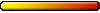PC problems thread
- ThunderTitan
- Perpetual Poster

- Posts: 23271
- Joined: 06 Jan 2006
- Location: Now/here
- Contact:
Because sometimes it takes 2-3 days to crack it... or if it's very new and draconic it might even take months (one of them SFed splinter cell games, though i don't recall anyone claiming it sold more then usual, actually i might have it somewhere from a video card).
Oh, and i've been having this weird problem where my screen goes white or greenish and the PC starts to beep like crazy... and it seems to be completely random... sometimes it even did it when i start the PC. And once when it happened while winamp was on the song kept playing... but i never got it to crash while i was listening to music again... I'm tihnking it's video card related, but i'm not sure. I have a 9800GTX from ASUS, 768mb etc. Any ideas?!
Oh, and i've been having this weird problem where my screen goes white or greenish and the PC starts to beep like crazy... and it seems to be completely random... sometimes it even did it when i start the PC. And once when it happened while winamp was on the song kept playing... but i never got it to crash while i was listening to music again... I'm tihnking it's video card related, but i'm not sure. I have a 9800GTX from ASUS, 768mb etc. Any ideas?!
Disclaimer: May contain sarcasm!
I have never faked a sarcasm in my entire life. - ???
"With ABC deleting dynamite gags from cartoons, do you find that your children are using explosives less frequently?" — Mark LoPresti
Alt-0128: €

I have never faked a sarcasm in my entire life. - ???
"With ABC deleting dynamite gags from cartoons, do you find that your children are using explosives less frequently?" — Mark LoPresti
Alt-0128: €

What do you mean "white" or "greenish"? Is that completely white/green or semi-transparent? I never heard of the latter case though but I think it's related to the video card, or the motherboard's video pins/slots/whatever it's called...
either that or the Power Supply (failing to give the video card enough for example).
either that or the Power Supply (failing to give the video card enough for example).
All humans do is to go to a place, bountiful of nature, and live there. Then the human multiplies and sucks all the wonders there. They move to the next. There is one thing that works the same way as that: a virus.
- ThunderTitan
- Perpetual Poster

- Posts: 23271
- Joined: 06 Jan 2006
- Location: Now/here
- Contact:
Goes all white... but i also recall seeing it go a very light green... it doesn't happen all that often...
And i have been thinking about being power source related too... before i had the motherboard replaced because the PC wasn't working almost at all some other forum i asked on did suggest 550 wasn't enough and that 650 would be better... but i don't want to spend money on a new source if the video card is the problem, as i can still have that replaced under warranty.
And i have been thinking about being power source related too... before i had the motherboard replaced because the PC wasn't working almost at all some other forum i asked on did suggest 550 wasn't enough and that 650 would be better... but i don't want to spend money on a new source if the video card is the problem, as i can still have that replaced under warranty.
Disclaimer: May contain sarcasm!
I have never faked a sarcasm in my entire life. - ???
"With ABC deleting dynamite gags from cartoons, do you find that your children are using explosives less frequently?" — Mark LoPresti
Alt-0128: €

I have never faked a sarcasm in my entire life. - ???
"With ABC deleting dynamite gags from cartoons, do you find that your children are using explosives less frequently?" — Mark LoPresti
Alt-0128: €

Once I had a faulty Video Card and at random times when I started up the computer, a lot of strange lines appeared all over the place.
Funny thing is that if it started 'normal', without those lines, then it went perfect until I shut it off, no strange lines at all.
Fortunately it was in warranty so I replaced it with a new one that I keep it ever since - this one worked great, no flaws, but I know it's kinda old now and I should buy a new one though...
Funny thing is that if it started 'normal', without those lines, then it went perfect until I shut it off, no strange lines at all.
Fortunately it was in warranty so I replaced it with a new one that I keep it ever since - this one worked great, no flaws, but I know it's kinda old now and I should buy a new one though...
No matter how powerful one becomes, there is always someone stronger. That's why I'm in a constant pursuit of power, so I can be prepared when an enemy tries to take advantage of me.
If you have some friends at the service office you can try some experiments (like replacing the power source and see if that's the problem) first like I didThunderTitan wrote:but i don't want to spend money on a new source if the video card is the problem, as i can still have that replaced under warranty.
Works great? I still have a GeForce 5500FX that "works great" and am not gonna replace it until I really need to (if it stops to "work great"). I'm not gonna complain that a new one "has problems" if I replace my good ol' one when it worked. That's lameAsheera wrote:Fortunately it was in warranty so I replaced it with a new one that I keep it ever since - this one worked great, no flaws, but I know it's kinda old now and I should buy a new one though...
All humans do is to go to a place, bountiful of nature, and live there. Then the human multiplies and sucks all the wonders there. They move to the next. There is one thing that works the same way as that: a virus.
- ThunderTitan
- Perpetual Poster

- Posts: 23271
- Joined: 06 Jan 2006
- Location: Now/here
- Contact:
like i said, it's very random and rare... it would take a while to see if it stops doing it... and no friend there either... thus a bigger source would cost me anyhow... meh, i'll have to see when i have the time... stupid job+school...
Disclaimer: May contain sarcasm!
I have never faked a sarcasm in my entire life. - ???
"With ABC deleting dynamite gags from cartoons, do you find that your children are using explosives less frequently?" — Mark LoPresti
Alt-0128: €

I have never faked a sarcasm in my entire life. - ???
"With ABC deleting dynamite gags from cartoons, do you find that your children are using explosives less frequently?" — Mark LoPresti
Alt-0128: €

Ok, I got a big problem. My PC doesn't want to work anymore  (I'm using my crappy laptop now)
(I'm using my crappy laptop now)
Just as I was surfing HC and loading a new page, the whole system froze completely (not even the mouse cursor could be moved). The LED that indicates activity of the Hard Drive was ON permanently all this time.
After waiting for around a minute I gave up, I knew it was a permanent freeze and I pressed the PC's Reset button.
Then, when it started to load Windows (with that Logo and the loading bar), some half-way through loading the OS, there appeared a Blue Screen with a lot of text written on it, but I couldn't read because it immediately restarted the computer again. This happens ALL the time - I can't seem to get into Windows anymore, not even in Safe Mode (doesn't work either)
(doesn't work either)
However, I have 2 Hard Drives, so I decided to boot from the other one. I entered the Bios and modified the boot priorities. For the second Hard Disk, it loaded the Windows, but instead of starting the "Welcome" screen, it was a black screen for a long period of time (like 20 seconds) - the LED was ON this time - and then a blue screen appeared, with one line of text - but it didn't restart at all for this one like for the other HDD. The text said something like: "Unknown Hard Error"
I don't know what this could be. I was first thinking of a virus but I think it's unlikely since both my hard disks don't work (unless the damn virus managed to corrupt both and delete some Windows files or something... or it doesn't have these 'symptoms' if it was a virus?)
Then I was thinking of a Hard Disk malfunction, but it's unlikely as well, because BOTH don't work and it's pretty unlikely that both got this malfunction at the same time.
So I think it's something else, like the Motherboard/RAM/Power Source.
The weirdest part for me is that the two HDDs get different problems. Why? I'm clueless
Now for something else... since I'll probably have to buy a new Motherboard, I want to ask what's with SATA? I know it's the data transfer type, which replaces IDE, but I read something about 3 Gb/s... is it true? Does the Hard Disk work with 3 Gb/s through SATA? Or that is just the limit which is unreachable because of limited Hard Disk speed?
Or that is just the limit which is unreachable because of limited Hard Disk speed?
Just as I was surfing HC and loading a new page, the whole system froze completely (not even the mouse cursor could be moved). The LED that indicates activity of the Hard Drive was ON permanently all this time.
After waiting for around a minute I gave up, I knew it was a permanent freeze and I pressed the PC's Reset button.
Then, when it started to load Windows (with that Logo and the loading bar), some half-way through loading the OS, there appeared a Blue Screen with a lot of text written on it, but I couldn't read because it immediately restarted the computer again. This happens ALL the time - I can't seem to get into Windows anymore, not even in Safe Mode
However, I have 2 Hard Drives, so I decided to boot from the other one. I entered the Bios and modified the boot priorities. For the second Hard Disk, it loaded the Windows, but instead of starting the "Welcome" screen, it was a black screen for a long period of time (like 20 seconds) - the LED was ON this time - and then a blue screen appeared, with one line of text - but it didn't restart at all for this one like for the other HDD. The text said something like: "Unknown Hard Error"
I don't know what this could be. I was first thinking of a virus but I think it's unlikely since both my hard disks don't work (unless the damn virus managed to corrupt both and delete some Windows files or something... or it doesn't have these 'symptoms' if it was a virus?)
Then I was thinking of a Hard Disk malfunction, but it's unlikely as well, because BOTH don't work and it's pretty unlikely that both got this malfunction at the same time.
So I think it's something else, like the Motherboard/RAM/Power Source.
The weirdest part for me is that the two HDDs get different problems. Why? I'm clueless
Now for something else... since I'll probably have to buy a new Motherboard, I want to ask what's with SATA? I know it's the data transfer type, which replaces IDE, but I read something about 3 Gb/s... is it true? Does the Hard Disk work with 3 Gb/s through SATA?
No matter how powerful one becomes, there is always someone stronger. That's why I'm in a constant pursuit of power, so I can be prepared when an enemy tries to take advantage of me.
- PhoenixReborn
- Round Table Hero

- Posts: 2014
- Joined: 24 May 2006
- Location: US
The Motherboard... that's what I thought of as well, but I didn't know about the Processor. They are both pretty old (like some 5 years or so), so maybe it's time for me to get some new ones.
However, I'm not too fond of reinstalling Windows, because I'll have to reinstall all my apps along with it. The worst thing is that I'll have to reconfigure everything, from the OS itself to all the other apps... and this is just annoying and tedious. I hope it won't be the case to reinstall Windows (if there's a Hard Drive failure or something)
However, I'm not too fond of reinstalling Windows, because I'll have to reinstall all my apps along with it. The worst thing is that I'll have to reconfigure everything, from the OS itself to all the other apps... and this is just annoying and tedious. I hope it won't be the case to reinstall Windows (if there's a Hard Drive failure or something)
No matter how powerful one becomes, there is always someone stronger. That's why I'm in a constant pursuit of power, so I can be prepared when an enemy tries to take advantage of me.
It may be still fine. Try data backup + format + reinstal.
Yes, it's a max speed. in reality 100MB per second is a lot!
Yes, it's a max speed. in reality 100MB per second is a lot!
"We made it!"
The Archives | Collection of H3&WoG files | Older albeit still useful | CH Downloads
PC Specs: A10-7850K, FM2A88X+K, 16GB-1600, SSD-MLC-G3, 1TB-HDD-G3, MAYA44, SP10 500W Be Quiet
The Archives | Collection of H3&WoG files | Older albeit still useful | CH Downloads
PC Specs: A10-7850K, FM2A88X+K, 16GB-1600, SSD-MLC-G3, 1TB-HDD-G3, MAYA44, SP10 500W Be Quiet
Ok this is getting really weird 
I decided to try again. The first Hard Disk got the same old stuff - halfway in loading Windows, it goes to a blue screen with lots of text and restarts immediately. However, I also tried the second hard disk, and guess what? It worked!
I don't know what to think anymore. Was it just a coincidence and a small bug that it didn't work before? Or is my whole system screwed up in a way?
Anyway, now it gets interesting. With the second Hard Disk I was able to see the other one as well. I could enter drives H and I (which would correspond to D and E when the other HDD boots) perfectly, but not G (which would correspond to C), where the Windows is installed. Somehow that partition got corrupted and that's why it couldn't load Windows anymore.
Then, I restarted the system, and Windows (from the second HDD) noticed that it's something wrong with that partition (G), and made a 'check for errors' operation (on that blue screen). It said something like "Removing Indexes from File $0" and then "Adding Indexes to File $0"... after that, the results have shown 4 bad sectors and I couldn't see other infos because it went further with loading Windows.
After that I restarted and changed the HDD boot order to load the other disk and... most surprisingly it worked.
I'm kind of tired now though and I'll go get some rest, so I shut it down without enjoying the 'fix'. Maybe now it doesn't work anymore.
So, what could it be? To be honest, I much preferred the Motherboard being faulty than this, because this either means the Hard Drive had a malfunction or I got a nasty Virus The Motherboard would have been easily replaced (and I should get a new one soon anyway, the one I have now is pretty old), but the Virus just scares me (I don't know from where I got it, nor if it's still there lurking for the perfect moment to strike again), and the Hard Drive being faulty is even worse (for me). Damn, I hate replacing Hard Drives since I have to reinstall everything because of the damn registry which gets reset after reinstalling the OS (and the registry is only modified when installing an app).
The Motherboard would have been easily replaced (and I should get a new one soon anyway, the one I have now is pretty old), but the Virus just scares me (I don't know from where I got it, nor if it's still there lurking for the perfect moment to strike again), and the Hard Drive being faulty is even worse (for me). Damn, I hate replacing Hard Drives since I have to reinstall everything because of the damn registry which gets reset after reinstalling the OS (and the registry is only modified when installing an app).
Now, I don't know if it's a Virus or a HDD malfunction. Both of them have some good arguments as to why they are and both have something kinda... silly IMO
1) Virus:
- because the Windows partition being 'corrupt' looks somewhat like a diabolical precise calculated target, rather than just being a random error.
- the '4 bad sectors' stuff is kinda unlikely for a Virus. I think that comes usually from a physical error on the disk, no?
2) HDD Malfunction
- because it said '4 bad sectors'
- the fact that the error got fixed with Windows seems somewhat fishy... I mean, it's kinda unlikely to have a disk error exactly at that spot (and not somewhere else); of course there is a possibility for this but for me it sounds fishy.
And the most weird thing for me is that the second Hard Drive didn't work two times (yes, I tried it twice) before, but now it worked and I restarted the comp multiple times when booting from that one. I'm so confused.
I decided to try again. The first Hard Disk got the same old stuff - halfway in loading Windows, it goes to a blue screen with lots of text and restarts immediately. However, I also tried the second hard disk, and guess what? It worked!
I don't know what to think anymore. Was it just a coincidence and a small bug that it didn't work before? Or is my whole system screwed up in a way?
Anyway, now it gets interesting. With the second Hard Disk I was able to see the other one as well. I could enter drives H and I (which would correspond to D and E when the other HDD boots) perfectly, but not G (which would correspond to C), where the Windows is installed. Somehow that partition got corrupted and that's why it couldn't load Windows anymore.
Then, I restarted the system, and Windows (from the second HDD) noticed that it's something wrong with that partition (G), and made a 'check for errors' operation (on that blue screen). It said something like "Removing Indexes from File $0" and then "Adding Indexes to File $0"... after that, the results have shown 4 bad sectors and I couldn't see other infos because it went further with loading Windows.
After that I restarted and changed the HDD boot order to load the other disk and... most surprisingly it worked.
I'm kind of tired now though and I'll go get some rest, so I shut it down without enjoying the 'fix'. Maybe now it doesn't work anymore.
So, what could it be? To be honest, I much preferred the Motherboard being faulty than this, because this either means the Hard Drive had a malfunction or I got a nasty Virus
Now, I don't know if it's a Virus or a HDD malfunction. Both of them have some good arguments as to why they are and both have something kinda... silly IMO
1) Virus:
- because the Windows partition being 'corrupt' looks somewhat like a diabolical precise calculated target, rather than just being a random error.
- the '4 bad sectors' stuff is kinda unlikely for a Virus. I think that comes usually from a physical error on the disk, no?
2) HDD Malfunction
- because it said '4 bad sectors'
- the fact that the error got fixed with Windows seems somewhat fishy... I mean, it's kinda unlikely to have a disk error exactly at that spot (and not somewhere else); of course there is a possibility for this but for me it sounds fishy.
And the most weird thing for me is that the second Hard Drive didn't work two times (yes, I tried it twice) before, but now it worked and I restarted the comp multiple times when booting from that one. I'm so confused.
No matter how powerful one becomes, there is always someone stronger. That's why I'm in a constant pursuit of power, so I can be prepared when an enemy tries to take advantage of me.
Now I'm scanning my Hard Drives in-depth for bad sectors and errors, maybe it will help.
But it takes a LOT - definitely more than I thought...
I also plan to scan for viruses after, using some online scanner since I don't have any Antivirus installed (only a Zonealarm Firewall)
But it takes a LOT - definitely more than I thought...
I also plan to scan for viruses after, using some online scanner since I don't have any Antivirus installed (only a Zonealarm Firewall)
No matter how powerful one becomes, there is always someone stronger. That's why I'm in a constant pursuit of power, so I can be prepared when an enemy tries to take advantage of me.
- theLuckyDragon
- Round Table Knight

- Posts: 4883
- Joined: 06 Jan 2006
I do have back up of my most important files, but of course not of everything though...
Oh and I was very scared when I saw that it froze the first time and the LED was fully on... I had a feeling (probably due to my somewhat pessimistic nature (or maybe realistic )) that if I reset the computer it won't want to work anymore... and there it was, my fear became reality and Windows couldn't load anymore.
)) that if I reset the computer it won't want to work anymore... and there it was, my fear became reality and Windows couldn't load anymore.  (the worst part is that I was in the middle of working on something in Photoshop)
(the worst part is that I was in the middle of working on something in Photoshop)
I hate it when my pessimistic feelings become reality.
But I learned from this experience that it's very important to have at least two hard drives (both with Windows installed), so that you'll be able to use the other one if one of them fails.
Oh and I was very scared when I saw that it froze the first time and the LED was fully on... I had a feeling (probably due to my somewhat pessimistic nature (or maybe realistic
I hate it when my pessimistic feelings become reality.
But I learned from this experience that it's very important to have at least two hard drives (both with Windows installed), so that you'll be able to use the other one if one of them fails.
No matter how powerful one becomes, there is always someone stronger. That's why I'm in a constant pursuit of power, so I can be prepared when an enemy tries to take advantage of me.
Wow... your PC is really 5 years old? No wonder it started coughing.  And judging by your reluctance towards reinstalling Windows, I guess also that didn't happen in a long time - if that means years, it's also not a good sign.
And judging by your reluctance towards reinstalling Windows, I guess also that didn't happen in a long time - if that means years, it's also not a good sign.
Now, my PC hardware knowledge is starting to get a bit rusty, so I'm not sure which of the following is the most probably cause of your problem, but here are some things which could go wrong with a PC which is so old:
- Cooler might get too dusty and/or even for some other reason might not function at its regular speed, causing your CPU to overheat
- MoBo just getting old, some overheated circuit/condenser (or whatever that's called in English) etc
- RAM getting old/faulty/overheated
- HDD fail/bad sectors... or even nasty virus (I know u were surfing that risky site again, but I doubt it had anything to do with it)
- A data cable getting a bit loose, too twisted or overheated
About the cable, you don't even need to have been inside your computer case recently for that to happen. I remember 6-7 years ago my hard drive failed all of a sudden, and when I opened the case and checked every cable, the PATA cable was not very well fixed in the HDD. And it was not because recently I had been changing cables or anything - it worked just fine for over a month before it failed. And after fixing the cable better, I could use the computer again, though ScanDisk did find a couple of bad sectors. I'm not knowledgeable enough to say for sure the loose cable was the source of the problem. Can be that the bad sectors were created unrelated to the cable position (which, loose as it was, had not affected the data transfer for weeks), but I feel there's a good chance that might have been the problem.
And finally - about buying a new MoBo - take care as most of the new ones have only one parallel port. I see above you have two HDDs and for sure you must have at least one optical drive. Bare in mind that you might have to settle with only 2 of them in the new system (HDD+CD/DVD units). But if you want to keep them all, look for one with 2 parallel ports (if they still exist - as last year when I was scouting the market for a new PC - they were already pretty scarce).
Now, my PC hardware knowledge is starting to get a bit rusty, so I'm not sure which of the following is the most probably cause of your problem, but here are some things which could go wrong with a PC which is so old:
- Cooler might get too dusty and/or even for some other reason might not function at its regular speed, causing your CPU to overheat
- MoBo just getting old, some overheated circuit/condenser (or whatever that's called in English) etc
- RAM getting old/faulty/overheated
- HDD fail/bad sectors... or even nasty virus (I know u were surfing that risky site again, but I doubt it had anything to do with it)
- A data cable getting a bit loose, too twisted or overheated
About the cable, you don't even need to have been inside your computer case recently for that to happen. I remember 6-7 years ago my hard drive failed all of a sudden, and when I opened the case and checked every cable, the PATA cable was not very well fixed in the HDD. And it was not because recently I had been changing cables or anything - it worked just fine for over a month before it failed. And after fixing the cable better, I could use the computer again, though ScanDisk did find a couple of bad sectors. I'm not knowledgeable enough to say for sure the loose cable was the source of the problem. Can be that the bad sectors were created unrelated to the cable position (which, loose as it was, had not affected the data transfer for weeks), but I feel there's a good chance that might have been the problem.
And finally - about buying a new MoBo - take care as most of the new ones have only one parallel port. I see above you have two HDDs and for sure you must have at least one optical drive. Bare in mind that you might have to settle with only 2 of them in the new system (HDD+CD/DVD units). But if you want to keep them all, look for one with 2 parallel ports (if they still exist - as last year when I was scouting the market for a new PC - they were already pretty scarce).
Last edited by Zamolxis on 27 Nov 2008, 16:32, edited 2 times in total.
'Only two things are infinite, the universe and human stupidity, and I'm not sure about the former' - Albert Einstein
'Science without religion is lame, religion without science is blind' - same guy
'Science without religion is lame, religion without science is blind' - same guy
Ok you misunderstood me, only the Motherboard and Processor are 5 years old. The RAM & the first Hard Drive are some 1 year old and the Graphics Card some 2 years old.
Funny thing is that the new Hard Drive had that problem, while the old one (5 years old) still works great (except that error I got only once for some reason)
And thanks for the tip with 2 parallel ports (I have 2 HDD and 2 Optical Drives), I'll keep that in mind.
Funny thing is that the new Hard Drive had that problem, while the old one (5 years old) still works great (except that error I got only once for some reason)
And thanks for the tip with 2 parallel ports (I have 2 HDD and 2 Optical Drives), I'll keep that in mind.
No matter how powerful one becomes, there is always someone stronger. That's why I'm in a constant pursuit of power, so I can be prepared when an enemy tries to take advantage of me.
Not really weird since new hard drives are focused more on immediate performance rather than longevity. Old hard drives are a lot more sturdy.Asheera wrote:Funny thing is that the new Hard Drive had that problem, while the old one (5 years old) still works great (except that error I got only once for some reason)
All humans do is to go to a place, bountiful of nature, and live there. Then the human multiplies and sucks all the wonders there. They move to the next. There is one thing that works the same way as that: a virus.
Well, not really misunderstood... CPU, MB & Power Supply are pretty much the main components giving the age of a PC. A new Hard Drive does not make it any younger. On the contrary even - old MB/cables/etc might bring down with them also newer components (like the HDD) when they get too old.
I bought a fresh new PC last year. All except for Hard Drive, as my 6 y.o. one still had quite some decent space (and I use an external for storing extra data). And the whole system works like a charm. It would have been a totally different story if I would have bought a new HDD, and put it in my old PC.
I bought a fresh new PC last year. All except for Hard Drive, as my 6 y.o. one still had quite some decent space (and I use an external for storing extra data). And the whole system works like a charm. It would have been a totally different story if I would have bought a new HDD, and put it in my old PC.
'Only two things are infinite, the universe and human stupidity, and I'm not sure about the former' - Albert Einstein
'Science without religion is lame, religion without science is blind' - same guy
'Science without religion is lame, religion without science is blind' - same guy
- ThunderTitan
- Perpetual Poster

- Posts: 23271
- Joined: 06 Jan 2006
- Location: Now/here
- Contact:
Cana nyone say "planned obsolescence"?! (also came up in class, what's up with that)Borsuc wrote:Not really weird since new hard drives are focused more on immediate performance rather than longevity. Old hard drives are a lot more sturdy.Asheera wrote:Funny thing is that the new Hard Drive had that problem, while the old one (5 years old) still works great (except that error I got only once for some reason)
Oh, and i haven't had that problem i mentioned in a while.... i wonder if it's the cold weather or because i did push down all the wires i could last time... or if it's just taking a break till next time...
Disclaimer: May contain sarcasm!
I have never faked a sarcasm in my entire life. - ???
"With ABC deleting dynamite gags from cartoons, do you find that your children are using explosives less frequently?" — Mark LoPresti
Alt-0128: €

I have never faked a sarcasm in my entire life. - ???
"With ABC deleting dynamite gags from cartoons, do you find that your children are using explosives less frequently?" — Mark LoPresti
Alt-0128: €

Well it seems to work now, the scans are finished. No virus detected...
The problem is that I didn't get rid of the problem, I just fixed its effects. The virus could still be there, or if it's no virus the Hard Drive may malfunction any possible moment again...
It's like getting robbed and then getting the money back, but not catching the thief as well.
The problem is that I didn't get rid of the problem, I just fixed its effects. The virus could still be there, or if it's no virus the Hard Drive may malfunction any possible moment again...
It's like getting robbed and then getting the money back, but not catching the thief as well.
No matter how powerful one becomes, there is always someone stronger. That's why I'm in a constant pursuit of power, so I can be prepared when an enemy tries to take advantage of me.
Who is online
Users browsing this forum: No registered users and 14 guests