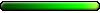mods for 1.2????
-
sandro_is_Here
- Leprechaun

- Posts: 7
- Joined: 10 Jul 2006
mods for 1.2????
i was wondering if there is any mods for 1.2 coming out.
i am expericencing some problems with 1.2 but i can handle them
im only missing some of the 1.1 mods (triple xp, the mod that puts the noirmal words in "for example magic arrow instead of eldrich arrow"
and some more) that dont work with 1.2
but i am happy that im back (Sandro the master).
could some one or people help me with mods that work with 1.2?
thank you
i am expericencing some problems with 1.2 but i can handle them
im only missing some of the 1.1 mods (triple xp, the mod that puts the noirmal words in "for example magic arrow instead of eldrich arrow"
and some more) that dont work with 1.2
but i am happy that im back (Sandro the master).
could some one or people help me with mods that work with 1.2?
thank you
Here are a few, available at elrath.com:
Number of creatures descriptions
Wait and Load buttons
Skins pack
Hero specialization
Laconic artifact descriptions
UI mod
Detailed spell descriptions
Others, including ROR, coming soon.
(And don't forget ModManager 1.2)
Number of creatures descriptions
Wait and Load buttons
Skins pack
Hero specialization
Laconic artifact descriptions
UI mod
Detailed spell descriptions
Others, including ROR, coming soon.
(And don't forget ModManager 1.2)
Before you criticize someone, first walk a mile in their shoes. If they get mad, you'll be a mile away. And you'll have their shoes.
Here is the CH mod page. You can find some updated mods there too.
In War: Resolution, In Defeat: Defiance, In Victory: Magnanimity, In Peace: Goodwill.
Help?
I am totally inept when it comes to using these mods, apparently. They come in .zip files, and I presume I am supposed to unzip them?
But when I unzip them, I do not find a .pak file, but many small files.
I put the unzipped files into the data folder of my Heroes 5 program and installed the Elrath Mod Manager, but understandably it did not recognize the files I put there.
Can someone please tell me what I am doing wrong? Thank you.
Oh, I am using WinZip 8.1, but that shouldn't matter, should it?
But when I unzip them, I do not find a .pak file, but many small files.
I put the unzipped files into the data folder of my Heroes 5 program and installed the Elrath Mod Manager, but understandably it did not recognize the files I put there.
Can someone please tell me what I am doing wrong? Thank you.
Oh, I am using WinZip 8.1, but that shouldn't matter, should it?
Re: Help?
The mod manager recognizes .pak files, but the ones with files that you put in the data folder aren't recognized by the manager. They should still work though, but if you want to turn them off you have to remove the files somehow!LindaG wrote:I am totally inept when it comes to using these mods, apparently. They come in .zip files, and I presume I am supposed to unzip them?
But when I unzip them, I do not find a .pak file, but many small files.
I put the unzipped files into the data folder of my Heroes 5 program and installed the Elrath Mod Manager, but understandably it did not recognize the files I put there.
Can someone please tell me what I am doing wrong? Thank you.
Oh, I am using WinZip 8.1, but that shouldn't matter, should it?
Re: Help?
LordErtz wrote:The mod manager recognizes .pak files, but the ones with files that you put in the data folder aren't recognized by the manager. They should still work though, but if you want to turn them off you have to remove the files somehow!LindaG wrote:I am totally inept when it comes to using these mods, apparently. They come in .zip files, and I presume I am supposed to unzip them?
But when I unzip them, I do not find a .pak file, but many small files.
I put the unzipped files into the data folder of my Heroes 5 program and installed the Elrath Mod Manager, but understandably it did not recognize the files I put there.
Can someone please tell me what I am doing wrong? Thank you.
Oh, I am using WinZip 8.1, but that shouldn't matter, should it?
Hm. okay. On the Mod page it said I would be installing a .pak file, so I figured when I unzipped the file it would be .pak, not a bunch of little files.
I'm still confused, but thank you.
- Sir_Toejam
- Nightmare

- Posts: 1061
- Joined: 24 Jul 2006
OK, here's what's happening.
pak files are recognized by XP as "zipped". so, it unfortunately tries to change the file extension to .zip instead of .pak when it saves them to disk.
why? friggin' ask MS.
solutions (multiple):
1. when using rt-click save-as in windows, save under files "all type", and change the extension to .pak.
2. after you download the file, change the extension to .pak
3. download winrar and set IT to managing your zip files instead (recommended).
note that I am changing (slowly) the pak files to be actually included inside of zip files, along with readmes for each mod, so hopefully there will be less error and confusion.
once the pak file is downloaded somewhere, you can either manually copy it into your data directory, or else download the mod manager proggy and use that (recommended).
cheers
S_T
pak files are recognized by XP as "zipped". so, it unfortunately tries to change the file extension to .zip instead of .pak when it saves them to disk.
why? friggin' ask MS.
solutions (multiple):
1. when using rt-click save-as in windows, save under files "all type", and change the extension to .pak.
2. after you download the file, change the extension to .pak
3. download winrar and set IT to managing your zip files instead (recommended).
note that I am changing (slowly) the pak files to be actually included inside of zip files, along with readmes for each mod, so hopefully there will be less error and confusion.
once the pak file is downloaded somewhere, you can either manually copy it into your data directory, or else download the mod manager proggy and use that (recommended).
cheers
S_T
Ah. Okay. So Microsloft bites again. lol. Thank you so much. ^_^Sir_Toejam wrote:OK, here's what's happening.
pak files are recognized by XP as "zipped". so, it unfortunately tries to change the file extension to .zip instead of .pak when it saves them to disk.
why? friggin' ask MS.
solutions (multiple):
1. when using rt-click save-as in windows, save under files "all type", and change the extension to .pak.
2. after you download the file, change the extension to .pak
3. download winrar and set IT to managing your zip files instead (recommended).
note that I am changing (slowly) the pak files to be actually included inside of zip files, along with readmes for each mod, so hopefully there will be less error and confusion.
once the pak file is downloaded somewhere, you can either manually copy it into your data directory, or else download the mod manager proggy and use that (recommended).
cheers
S_T
I heard that it was Internet Explorer that was the cause of the problem not XP but since I'm using both so I can't tell who is the culprit.Sir_Toejam wrote:OK, here's what's happening.
pak files are recognized by XP as "zipped". so, it unfortunately tries to change the file extension to .zip instead of .pak when it saves them to disk.
why? friggin' ask MS.
I'm using WinRar and it still does it. Cross this one off.solutions (multiple):
3. download winrar and set IT to managing your zip files instead (recommended).
Good to hear.note that I am changing (slowly) the pak files to be actually included inside of zip files, along with readmes for each mod, so hopefully there will be less error and confusion.
I use IE also, and when I hold the cursor over the download link and look at the bottom of the IE window (don't know what it's called, sorry.), it does show that the file is a .pak file. I renamed it, and now the Elrath Mod Manager program recognizes it.Arstahd wrote:I heard that it was Internet Explorer that was the cause of the problem not XP but since I'm using both so I can't tell who is the culprit.
It doesn't give a description though, so I don't know if it truly sees the file or there is not a mod there yet.
- theGryphon
- Spectre

- Posts: 716
- Joined: 06 Jan 2006
- Sir_Toejam
- Nightmare

- Posts: 1061
- Joined: 24 Jul 2006
hmm, if you use Winrar, make sure you change it to manage files with .zip extensions (it doesn't do this if it recognizes another proggy as managing them).
otherwise, yeah it's a problem with IE specifically, but like I said, you can just change the extension before you save it to disk.
no descriptions are included in mod files yet. I am working on at least bundling the pak files with readmes so you have some idea what they do when you go back to them without having to go online to find out, but I just got started managing the mod directory this week, so it will take time to sort it all out and get the modders to add readmes (or mail them to me).
I expect I will also tidy up that mod page a bit next week too; make it into a nice table or something, rather than just bullet list.
suggestions are welcome, just PM me.
cheers
otherwise, yeah it's a problem with IE specifically, but like I said, you can just change the extension before you save it to disk.
no descriptions are included in mod files yet. I am working on at least bundling the pak files with readmes so you have some idea what they do when you go back to them without having to go online to find out, but I just got started managing the mod directory this week, so it will take time to sort it all out and get the modders to add readmes (or mail them to me).
I expect I will also tidy up that mod page a bit next week too; make it into a nice table or something, rather than just bullet list.
suggestions are welcome, just PM me.
cheers
The Death Knight mod works with 1.2 too even if its not noted.Caradoc wrote:Here are a few, available at elrath.com:
Number of creatures descriptions
Wait and Load buttons
Skins pack
Hero specialization
Laconic artifact descriptions
UI mod
Detailed spell descriptions
Others, including ROR, coming soon.
(And don't forget ModManager 1.2)
Are you taking about file association here or something else? I have all archives opening with WinRar 3.51 by default and I still have the problem.Sir_Toejam wrote:hmm, if you use Winrar, make sure you change it to manage files with .zip extensions (it doesn't do this if it recognizes another proggy as managing them).
Sorry to hear that. Maybe if you could tell exactly what you have done and what the result has been, someone might see what's going wrong. Have you checked to see what program you have associated with PAK files?LordErtz wrote:Because that didntwork for everybody, including me.Caradoc wrote:Why are we making this so hard? Just rename the ZIP to have the PAK extension and put it in the Data folder.
Before you criticize someone, first walk a mile in their shoes. If they get mad, you'll be a mile away. And you'll have their shoes.
The ones that don't turn into PAK files and work have files inside so I just extracted to the data folder and they work.Caradoc wrote:Sorry to hear that. Maybe if you could tell exactly what you have done and what the result has been, someone might see what's going wrong. Have you checked to see what program you have associated with PAK files?LordErtz wrote:Because that didntwork for everybody, including me.Caradoc wrote:Why are we making this so hard? Just rename the ZIP to have the PAK extension and put it in the Data folder.
Problem with that is they aren't recognizable by the mod manager
I have a few PAK mods installed and are recognized, but others like the sev mod and the new inventory/battle mods aren't but they work if you extract the files to the folder.
- Sir_Toejam
- Nightmare

- Posts: 1061
- Joined: 24 Jul 2006
your data directory is gonna become a mess if you keep expanding all the files though.
i haven't had any problems with the pak files you mentioned. are you sure you grabbed the latest versions from the mod section?
again, if you're using ie, rt-click on the link to the file, select "save as", and when it tries to save it as a zip file, select "all files" instead, then change the extension to .pak and then let it save the file to disk.
works fine for every mod i tested so far.
i haven't had any problems with the pak files you mentioned. are you sure you grabbed the latest versions from the mod section?
again, if you're using ie, rt-click on the link to the file, select "save as", and when it tries to save it as a zip file, select "all files" instead, then change the extension to .pak and then let it save the file to disk.
works fine for every mod i tested so far.
Who is online
Users browsing this forum: No registered users and 1 guest