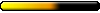These questions all deal with MM6.
My first question deals with the music for the game. My music does not work. I've read that the CD itself plays music, but for some reason my music does not play at all. O.O I like the music too. It worked perfectly fine on my old laptop, but now that I got a new, better laptop it doesn't anymore. :(
My second question deals with game editing. I recently found editors for MM6 that lets me import my own voice clips and graphics. To remind me of my characters for the game I'm making, I decided to import my original character's body, but there are purple boxes all around her. O.O
It looks like this:

Does anyone know how to get rid of it?
(I'm gonna make all the characters match eventually :D)
Thanks in advance! XD