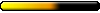VIDEO BELLOW
Hi Hoy.
I've started to learn Unreal 4 engine few weeks a go, and naturally (because I am in the middle of my mm6 gameplay
With the help of Grayface editor, I was able to extract whole level, bring it to 3DS Max, clean it up a little (mostly smoothing groups), and I was able to then import it in Unreal. Oh man, I was happy then.
Thanks Grayface!
The Goal:
I am not recreating the game. Nothing programming related. I don't have the knowledge, and time to do it.
All I want is to see how New Sorpigal could look, if it is polished by today graphic standard. I will make exe file, that I will share, so anyone can download and walk on the level (I guess the size will be few GB's... but.. oh well
Eventually, if I finish the whole level with satisfying results, I'll try to make day-night switch, and will try to make some function like the "rest" in the game is, so when you press "h" hours are passing by quickly. I don't know, shouldn't be hard... but who knows...
At this point, I have zero knowledge about unreal blueprint (visual programming editor).
Anyways, I started with replacing the textures.
Here's the example:

Most of the ground textures is finished, I've made 1024 res textures.
Then I added some free foliage (trees mostly), from free unreal assets in the assets store.
I played with light... collision object... then I place some more objects (more in the video bellow)
And here it is, the first video update:
https://youtu.be/3gsHRmS3ZcM
Sorry about fast mouse movement. When I was recording everything was like slow motion.
That's it, feel free to suggest anything, to like it, or dislike it, to give ideas... etc.
Cheers to all!