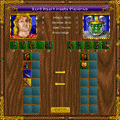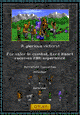Heroes I
Heroes of Might and Magic is a turn-based strategy game that came out in 1995. Heroes is more than just turn-based strategy, for it also has some elements of storytelling and role-playing. In Heroes of Might and Magic, you start a game by choosing Knight, Barbarian, Sorceress, or Warlock. Knights and Barbarians are the 'Might' heroes with the Knight representing good and the Barbarian representing evil. Sorceresses and Warlocks are the good and evil 'Magic' heroes. The different types of heroes have different combat and magic capabilities The 'Might' heroes are more geared towards military might, and the 'Magic' heroes have most of their energies focused on the use of spells.
After you choose your hero, you will see the Adventure Map. The adventure map shows your hero as a little guy on a horse and your starting town as a large building with your color flags on it. On the adventure map, the are various resources and treasures for your heroes to collect, monsters to fight, and buildings to visit. The black area on the adventure map represents unexplored territory where your heroes haven't explored yet. As soon as one of your heroes moves into an area, it will become visible to you. Most of your time will be spent in the Adventure map, for exploration is a large part of this game.
Heroes and Towns
Your heroes are shown in a list below the minimap and you can switch between active heroes by clicking on them. A second click will take you into the Hero Screen where you can see a hero's stats. Attack increases the damage the creatures do in combat, defense reduces damage received in combat, spell power makes a hero's spells more effective, and knowledge lets a hero know more spells.
In the hero screen you can also arrange your hero's troops and view their artifacts. Each hero has five slots that can each hold a different type of creature, and fourteen slots for holding artifacts. You generally find artifacts while exploring the Adventure Map, and they usually give you some kind of bonus to something such as +2 Attack or Increased Luck. When you have more than one hero, they can trade creatures and artifacts with each other.
Your towns are shown in a list below the minimap (next to the list of heroes) and you can select a town by clicking it's icon in the list. Clicking it again opens the town screen. In the town screen, there are some buildings at the top and slots for creatures at the bottom. The buildings at the top aren't all there when you start the game, but you can build them, one per turn, using the resources shown on the right. The buildings with people standing next to them allow you to recruit creatures for your army. In this town, there are swordsmen, pikemen, archers and others.
When a creature is recruited, it will go into one of top five slots near the bottom of the screen. They will defend the town if it is attacked. The bottom five slots are for a visiting hero's creatures to stay. You can see the visiting hero's picture on the bottom left of the town screen. When a hero is in town, you can exchange creatures between the town's army and the hero's army. If there are no heroes in town, you can recruit one from the castle.
Combat
While exploring the adventure map, you will eventually find an enemy hero, a group of monsters, or a castle that you will want to attack. When you move onto one of these things, you go into the combat screen.
In combat, the attacking player's army is shown on the left and the other army is shown on the right. The numbers by the creatures is how many are in that stack (group). In combat, creatures take turns moving (or skipping their turn) based on their speed and other factors. If a creature can move adjacent to another creature, it can attack. When a stack of creatures attacks another, it will (hopefully) kill one or more of the creatures in that stack. After the attack, any creatures that survive will retaliate (counter-attack) the attacking creature.
There is a fair amount of strategy in combat, but the majority of it involves the positioning of your creatures and when you make your attacks. For variety, some creatures have ranged attacks or can fly. To mix things up some more, your hero can cast one spell per round of combat. Spells can stregnthen, weaken, or deal damage to creatures. Also, if you are attacking a big town, there will be a castle wall between you and the enemy until your catapult is able to knock a hole in it.
If you win the battle, you will see a screen showing how much experience points your hero gets for the battle as well as a report of the casualties both sides suffered. If you get enough experience points, your hero gains a level and one of his statistics (Attack, Defense, Spell Power, or Knowledge) will go up by a point. The chances of a certain stat increasing depends on what type of Hero it is (Knight, Barbarian, Sorceress, or Warlock).
You win a scenario (map) by completing an objective which often involves destroying all enemy heroes or capturing a particular town. The game has a campaign which is several scenarios tied together with a storyline, or you can play single scenarios which are there just to be played.
Macintosh
Despite being incredibly old by computer game standards, Heroes of Might and Magic for Macintosh can still be found at The 3DO Store. As an added bonus, you get King's Bounty for free on the CD. Although it is an old game, I think it is fun. The game does have some bugs, but a patch was released that addresses most of them. The Macintosh version of the game, like the DOS version, does not have a Map Editor, but the Windows version does.
One problem has surfaced in newer versions of the Mac OS unfortunately. Playing the game with the CD in causes the CD drivers to get messed up and makes it so you cannot eject the CD until you reboot the computer. It also causes the menus in the game to function very slowly. Fortunately, I have a fix for this problem - play without the CD!
- Put Heroes of Might and Magic CD into your computer
- Double-click the CD icon titled 'Heroes'
- Copy the folder 'Sound' and all of it's contents onto your desktop
- Create a folder called 'Anim' on your desktop
- Copy the contents of the 'Anim' folder on the CD into the 'Anim' folder on your desktop
- Eject the Heroes CD
- Start Disk Copy (should be in Utilities on your HD)
- In the Image menu, select Create New Image
- Heroes.img should be the name you use
- For size, select Custom then 80MB
- Click Save
- Click Initialize
- Click Erase
- Quit Disk Copy
- You should now have two new icons on your desktop Heroes.img and Heroes
- Copy the Sound and Anim folders from your desktop onto Heroes
- Eject Heroes like any other disk
- Move Heroes.img to the apple menu (inside system folder)
- Delete the Sound and Anim folders from your desktop
Whenever you want to play Heroes of Might and Magic, just select Heroes.img from the apple menu and the Heroes disk image will appear on your desktop. After that, you can start Heroes of Might and Magic as you normally would, but you will not have music during the game.