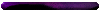Hi all - about 6 months ago on TELP's MM9 tavern, Cinder Raccoon posted a fix for the loading screen freeze that occurs when playing MM9 in Windows 7 through the various compatability modes. It was a workaround that stopped the game using the loading screen at all, therefore it didn't freeze, therefore no need to keep using alt-tab. The files & instructions were posted on megaupload at this link http://www.megaupload.com/?d=HFPHB8MD
After many, many years I got the urge to fire up MM9 on the weekend on my new Windows 7 machine. I immediately got annoyed by the load screen freeze & found Cinder Raccoon's post. And amazingly the guy who ran megaupload was arrested THE DAY BEFORE & the site was taken down.
Does anyone still have those instructions/files?
Thanks
Oz
MM9 loading screen fix when playing in Windows 7?
Re: MM9 loading screen fix when playing in Windows 7?
Try read this.Ossie wrote:Does anyone still have those instructions/files?
Yeah, that's pretty much the same post from the MM9 Tavern. All the links in that post - to the megaupload site - are now dead.
I'm sure I could find the .REZ extracting programme somewhere else, but I'm not much of a coder, so I really need those MM9-specific instructions as to what to change, which file to extract etc. "Find the correct .REZ file......." is just going to get me into trouble!
I'm sure I could find the .REZ extracting programme somewhere else, but I'm not much of a coder, so I really need those MM9-specific instructions as to what to change, which file to extract etc. "Find the correct .REZ file......." is just going to get me into trouble!
Is it hard to search in all REZ-files? 
All MM9 2D graphics resides in files ART.REZ and LOCALART.REZ (if art has texts).
P.S. Don't forget to back up files though before removing them.
BTW, I didn't try this yet, cause I don't use Vista or Seven.
Edit: now I've tried. Removing these files makes a screen blank while the game's loading or transiting from one location to another. I don't know how could it help playing MM9, but that's it.
Edit 2: It's highly necessary to recheck if post looks as it's supposed to.
All MM9 2D graphics resides in files ART.REZ and LOCALART.REZ (if art has texts).
ART.REZ wrote:ART\LOADSCREEN\LOADINGBOAT-LEFT.PCX
ART.REZ\ART\LOADSCREEN\LOADINGBOAT-RIGHT.PCX
ART.REZ\ART\NULL.PCX
are suspposed to be those files to be removed.LOCALART.REZ wrote:LOCALART\LOCALART\LOADSCREEN\LOADINGBG.PCX
P.S. Don't forget to back up files though before removing them.
BTW, I didn't try this yet, cause I don't use Vista or Seven.
Edit: now I've tried. Removing these files makes a screen blank while the game's loading or transiting from one location to another. I don't know how could it help playing MM9, but that's it.
Edit 2: It's highly necessary to recheck if post looks as it's supposed to.
Last edited by tolich on 25 Jan 2012, 13:18, edited 2 times in total.
I don't know - is it hard? 
This is my problem - I know literally nothing about coding so I don't want to go poking through files randomly. I'm sure what you just posted makes sense but it's Dutch to me! Hopefully someone can provide moron-version instructions for where to go, how to open, what to do/remove/add & how etc
This is my problem - I know literally nothing about coding so I don't want to go poking through files randomly. I'm sure what you just posted makes sense but it's Dutch to me! Hopefully someone can provide moron-version instructions for where to go, how to open, what to do/remove/add & how etc
Thanks for your help so far, but as I said assume I have completely no idea about "obvious" steps that haven't been specifically mentioned.
This is what I have done so far:
* Copied ART.REZ & LOCALART.REZ somewhere else. I'll also probably change them to ART.OLD & LOCALART.OLD in case the game somehow finds them
* Started the programme WinRezLT.exe
* Used WinRez to open the file ART.REZ in the path created when the game was installed
* Gone into ART\LOADSCREEN and deleted LOADINGBOAT-LEFT.PCX
* Gone into ART\LOADSCREEN and deleted LOADINGBOAT-RIGHT.PCX
* Gone into ART and deleted NULL.PCX
* Used WinRez to open the file LOCALART.REZ
* Gone into LOCALART\LOADSCREEN and deleted LOADINGBG.PCX
Then.......what? Hitting save at any point causes a runtime error & WinRez terminates. I can follow the instructions to navigate & find the files, and delete them, but there must be other steps? (how to save etc)
Opening WinRez again & repeating the process shows the files are still there, and the game still runs exactly the same way (ie gets stuck on loading screen, alt-tab fixes etc), so whatever I'm doing is not sticking. Like I said a step-by-step version, including ALL necessary steps - no matter how "obvious" - on how to complete the process, would be useful and appreciated!
This is what I have done so far:
* Copied ART.REZ & LOCALART.REZ somewhere else. I'll also probably change them to ART.OLD & LOCALART.OLD in case the game somehow finds them
* Started the programme WinRezLT.exe
* Used WinRez to open the file ART.REZ in the path created when the game was installed
* Gone into ART\LOADSCREEN and deleted LOADINGBOAT-LEFT.PCX
* Gone into ART\LOADSCREEN and deleted LOADINGBOAT-RIGHT.PCX
* Gone into ART and deleted NULL.PCX
* Used WinRez to open the file LOCALART.REZ
* Gone into LOCALART\LOADSCREEN and deleted LOADINGBG.PCX
Then.......what? Hitting save at any point causes a runtime error & WinRez terminates. I can follow the instructions to navigate & find the files, and delete them, but there must be other steps? (how to save etc)
Opening WinRez again & repeating the process shows the files are still there, and the game still runs exactly the same way (ie gets stuck on loading screen, alt-tab fixes etc), so whatever I'm doing is not sticking. Like I said a step-by-step version, including ALL necessary steps - no matter how "obvious" - on how to complete the process, would be useful and appreciated!
This exact procedure works fine for me. (I click 'Save' button though after finishing with one REZ.) Probably I can't help anymore. I can only assume that more space is needed on the drive with the temporary folder or on the drive with the game, so WinRez will have no troubles when recompress REZ-file.
Who is online
Users browsing this forum: Semrush [Bot] and 1 guest