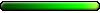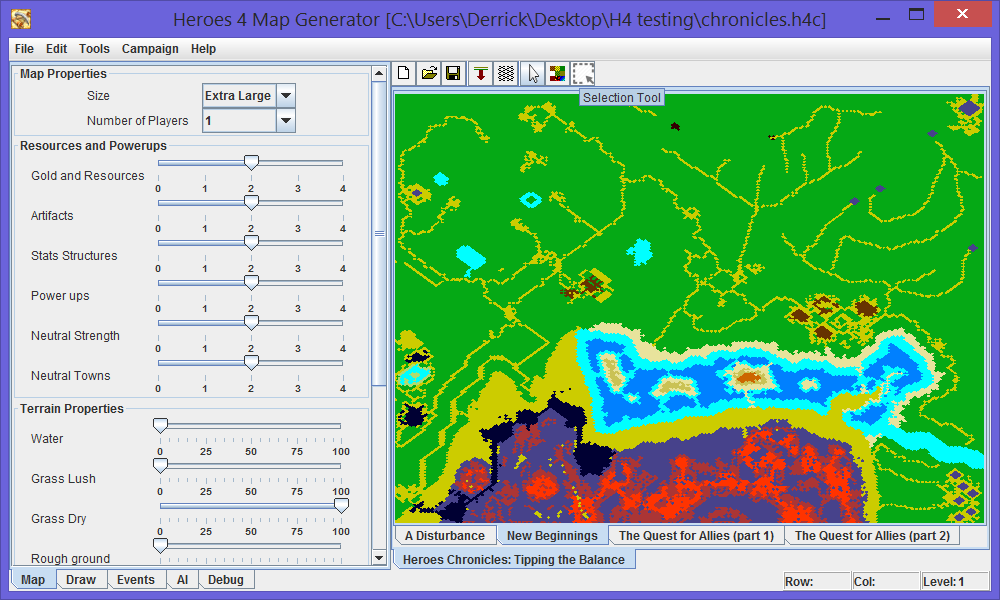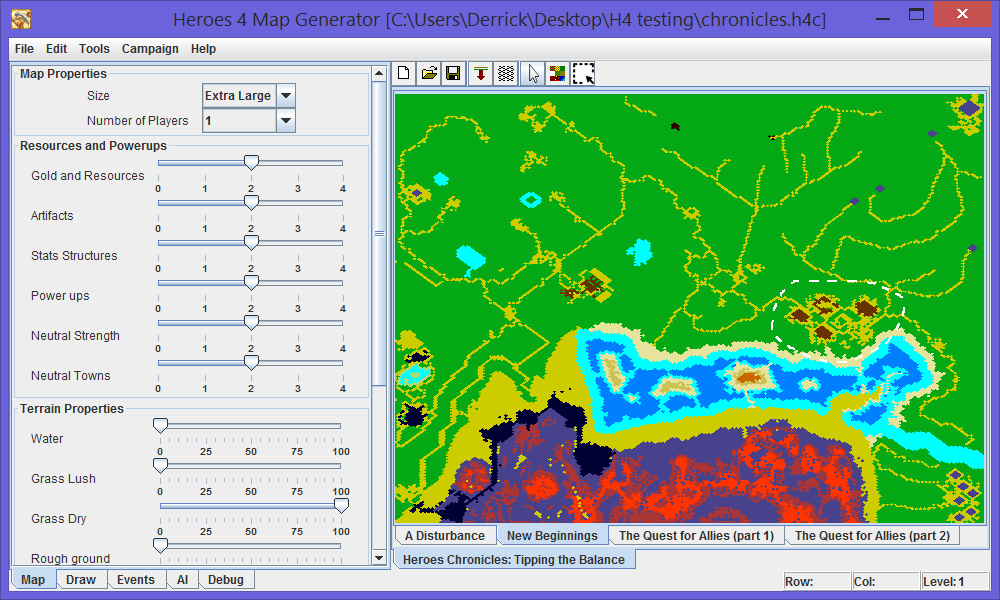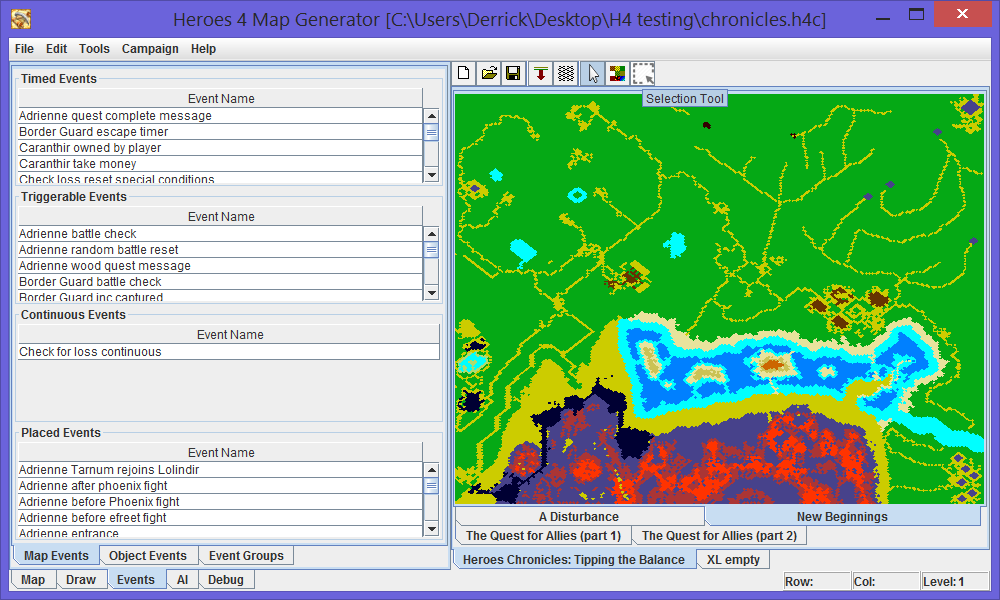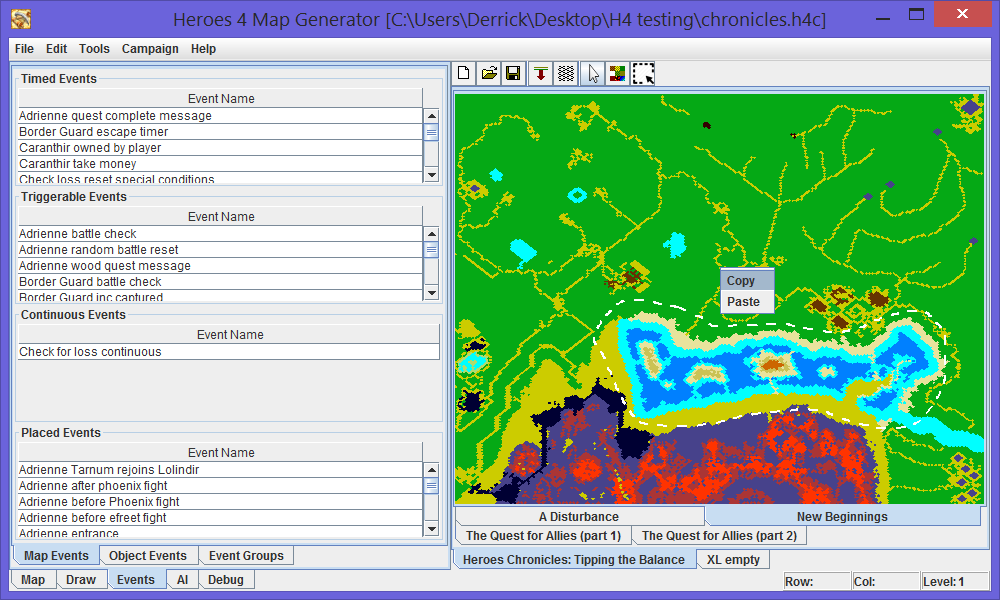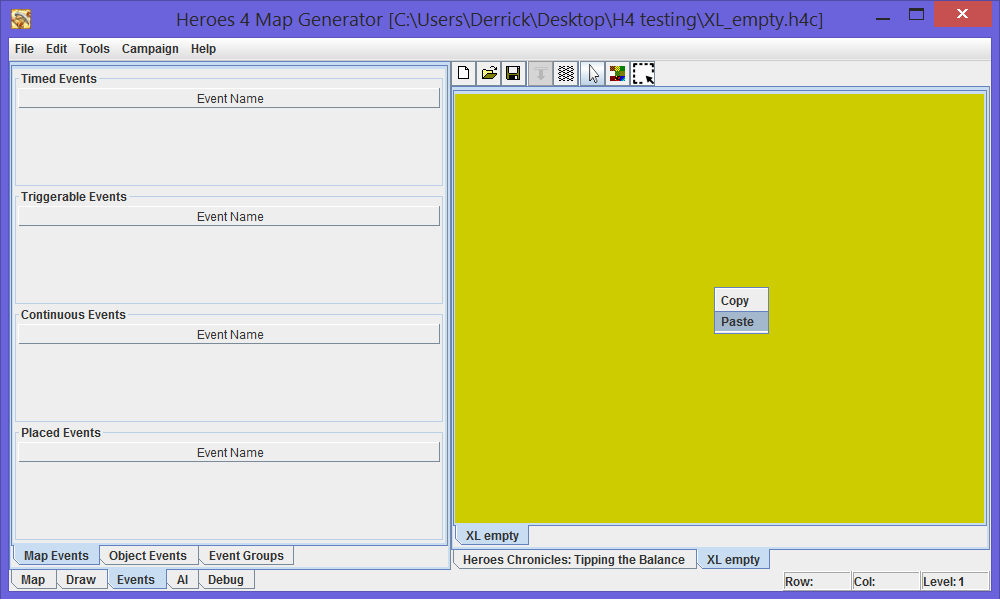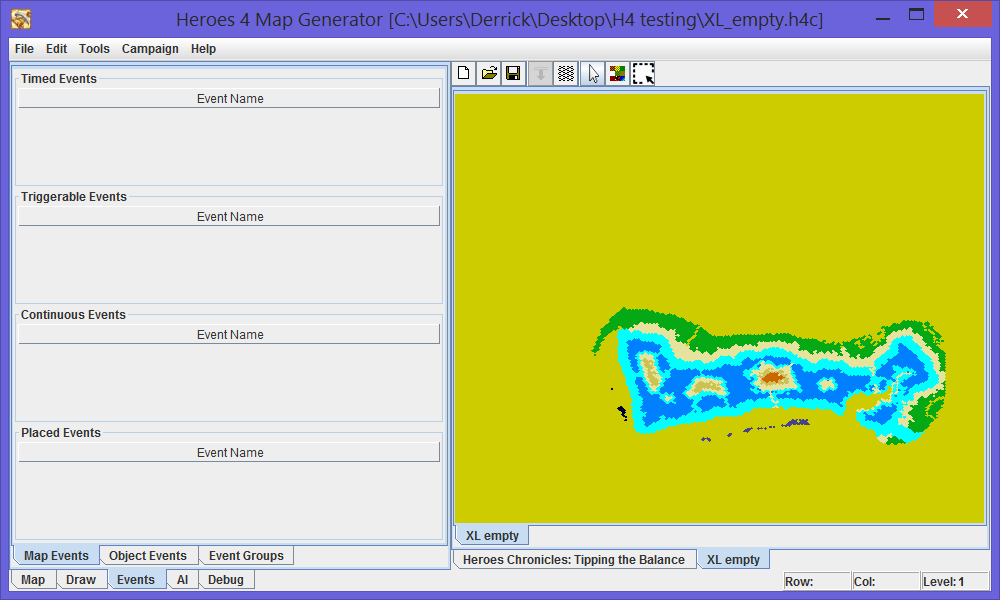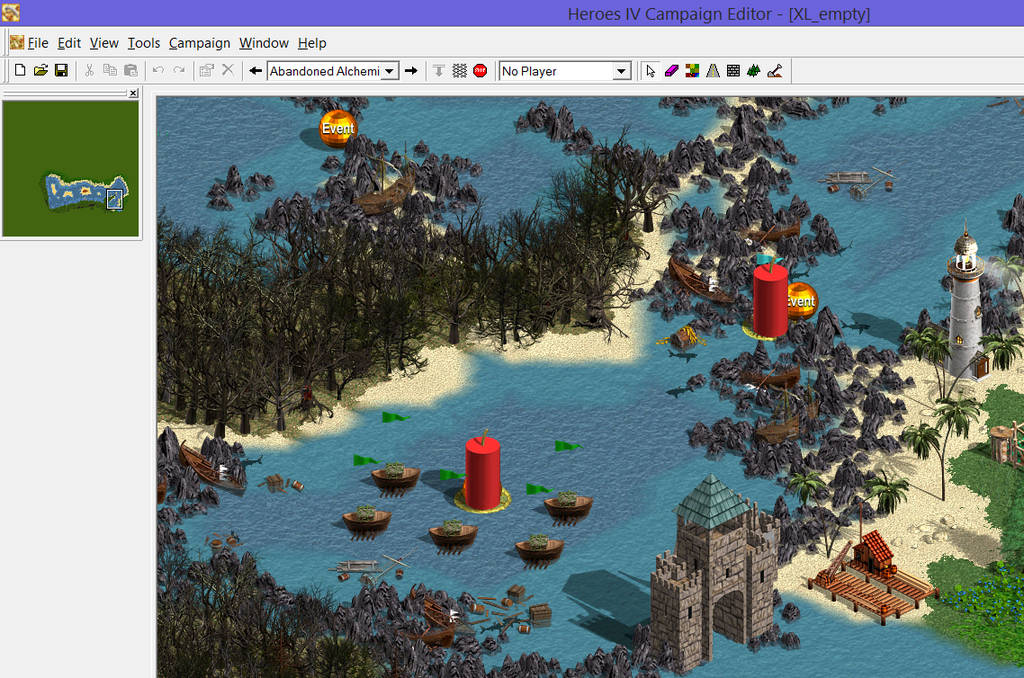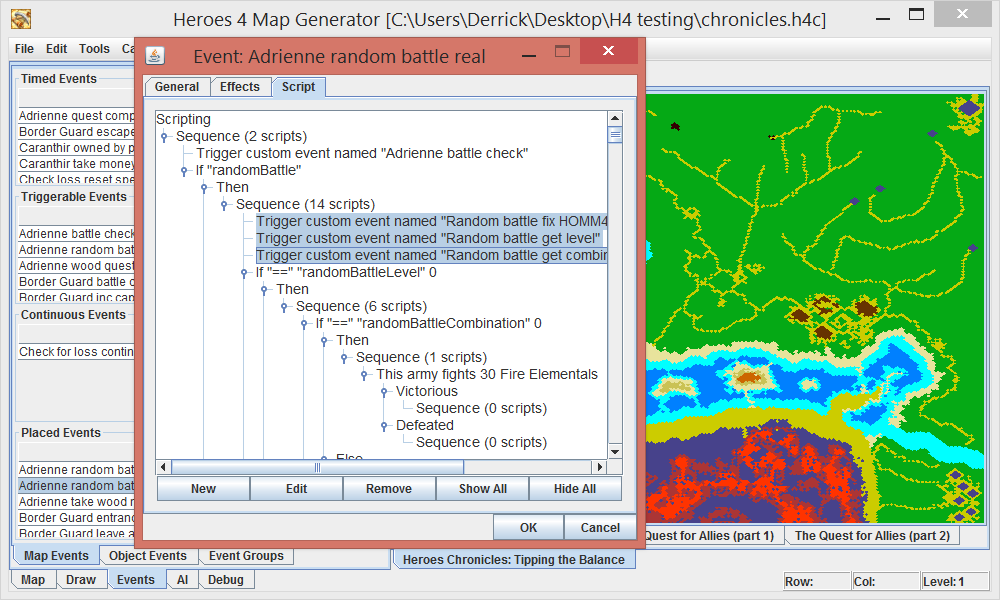
Next, click and drag the script(s) to the sequence node (or under a sequence node if there are already scripts there) you want to move them to. In the example below, I have dragged to the highlighted sequence (can't see the mouse in the screen capture).
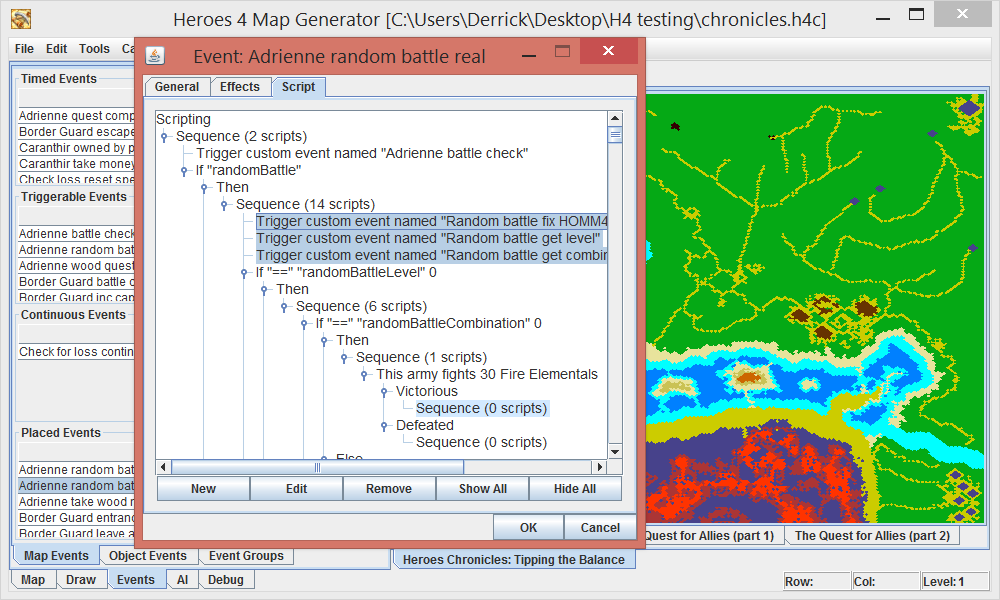
Now, release the mouse button to drop the script(s) in place. The scripts will be moved, and right now the node will collapse and you will have to hit the expand icon to see the scripts.
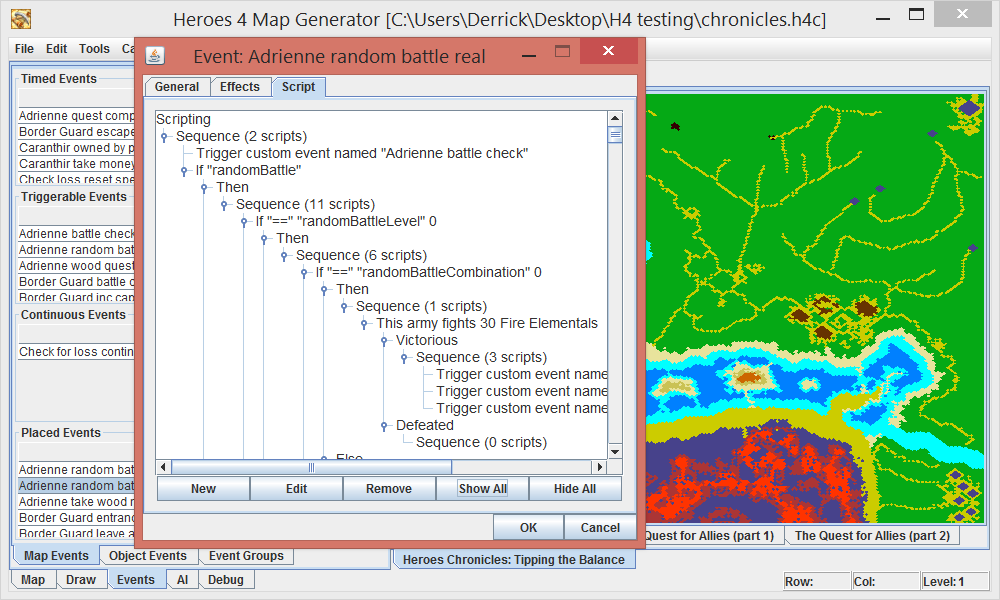
Finally, hit the save button (or save as somewhere else), and view the editor to see that the script or scripts were moved. In the example below, I have to click and open MANY scripts in order to get to the script in question. No more need to do that if I just want to move a script
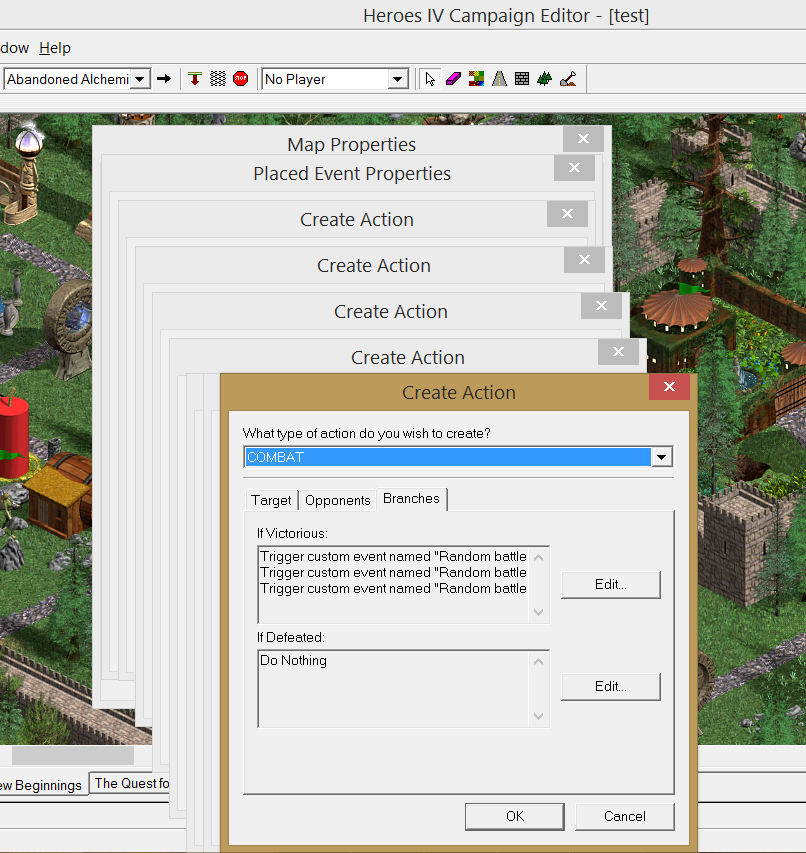
Here's an example of when this feature would be really helpful: Say you have created several scripts, but forget that the scripts should only be run for a particular hero. No! We used to have to create a conditional, and then redo the scripts under the conditional. Now all we have to do is create the conditional, and then drag and drop the scripts where they need to be.
And I just found a bug with drag and drop that I'll have to address >.< It happens when you select one or more scripts and try to drag and drop them into the same sequence. I probably introduced that bug when I was fixing another.. Oh well I'll get it taken care of.
Edit: I believe I have fixed the bug mentioned above.