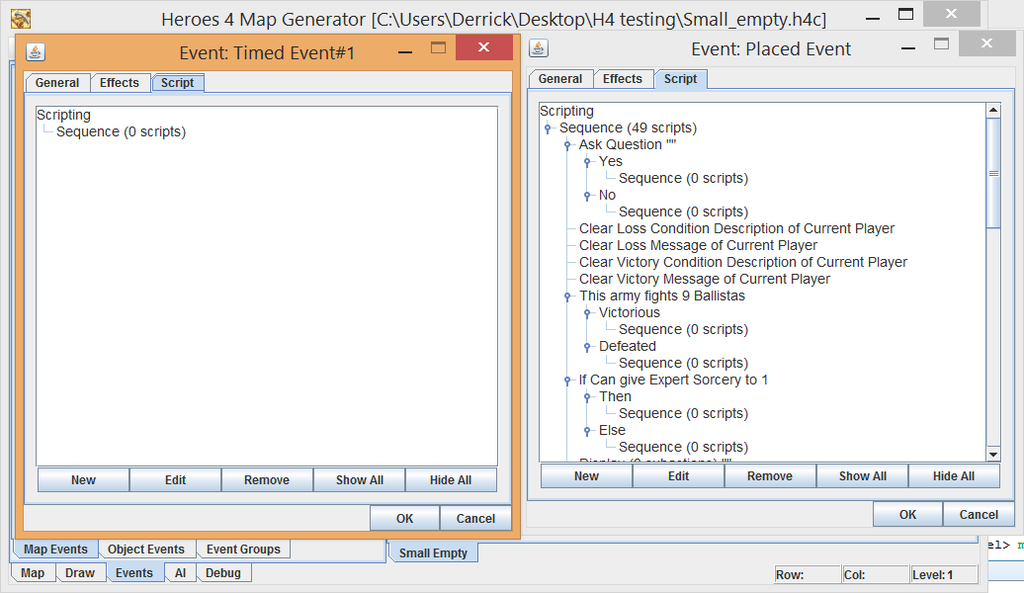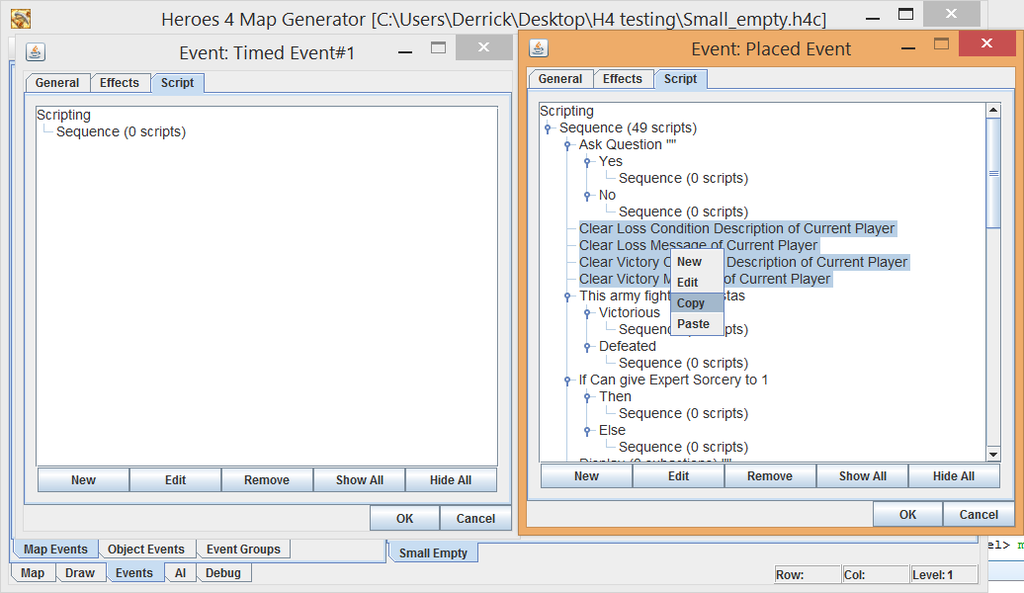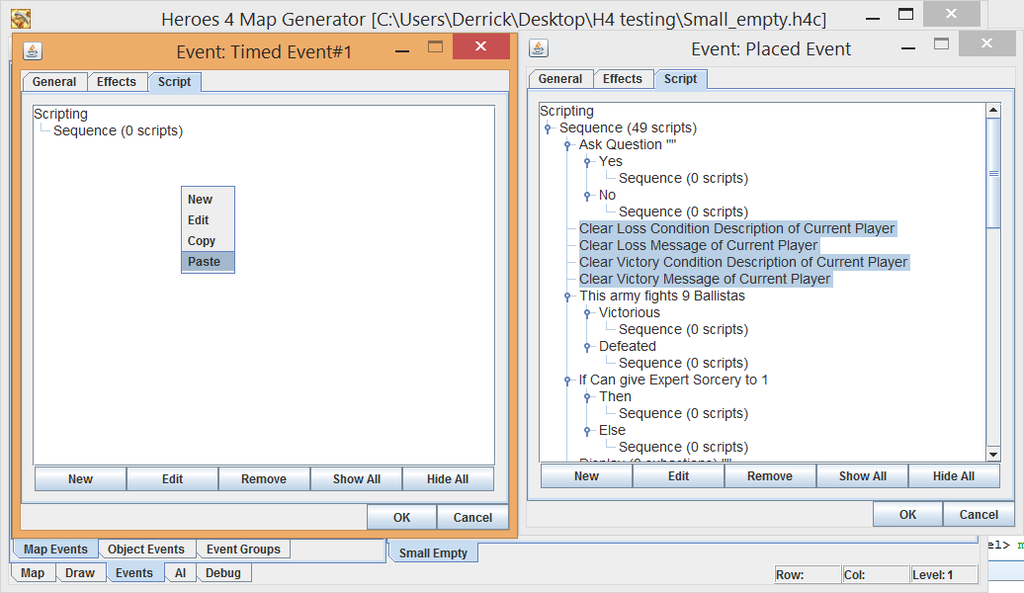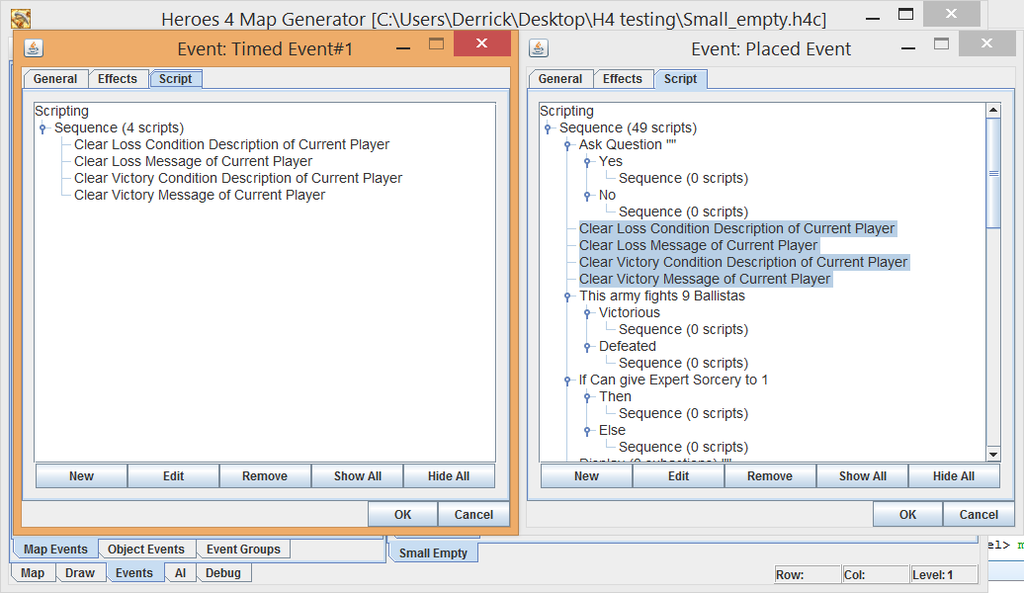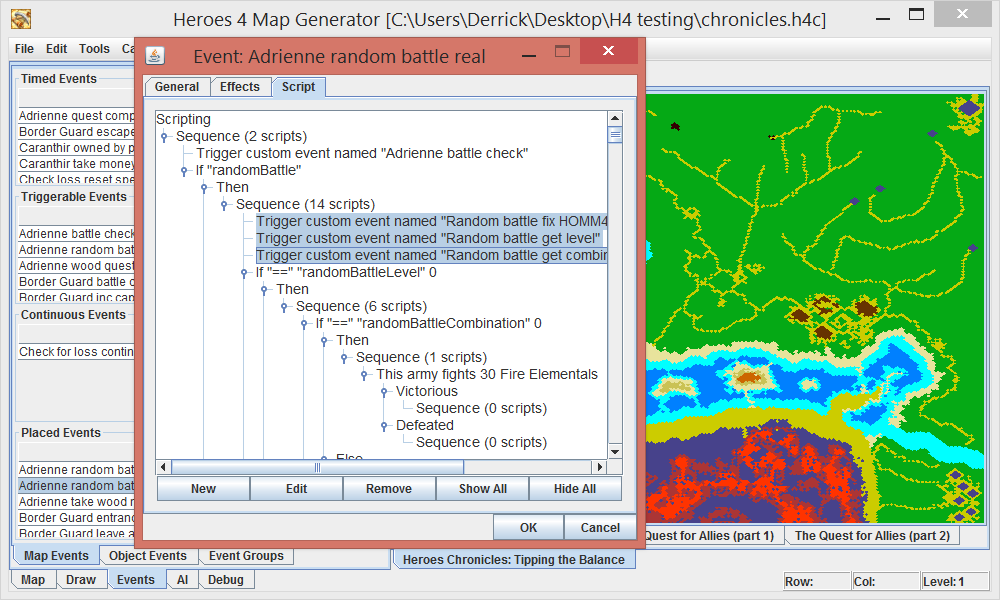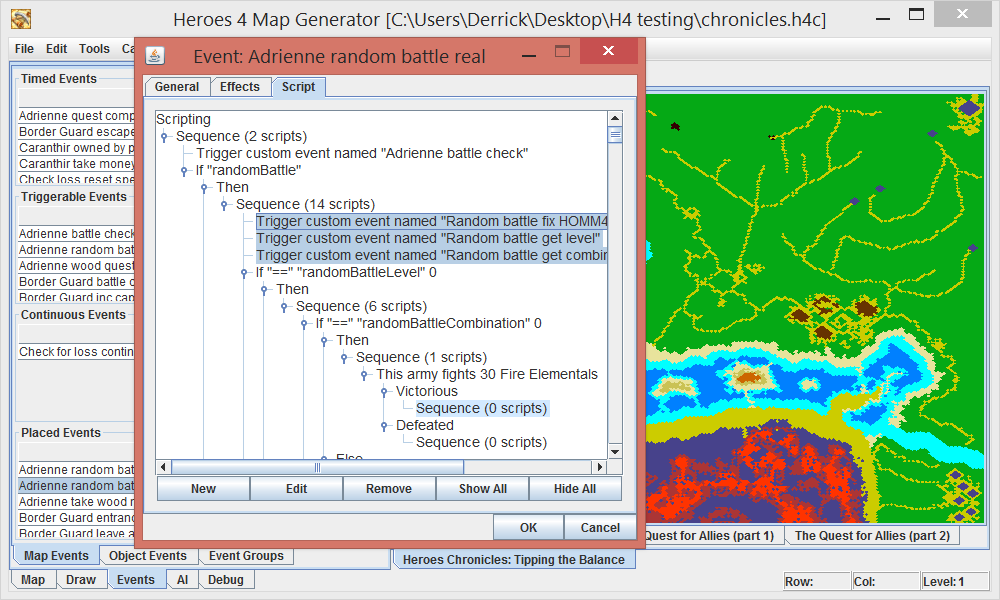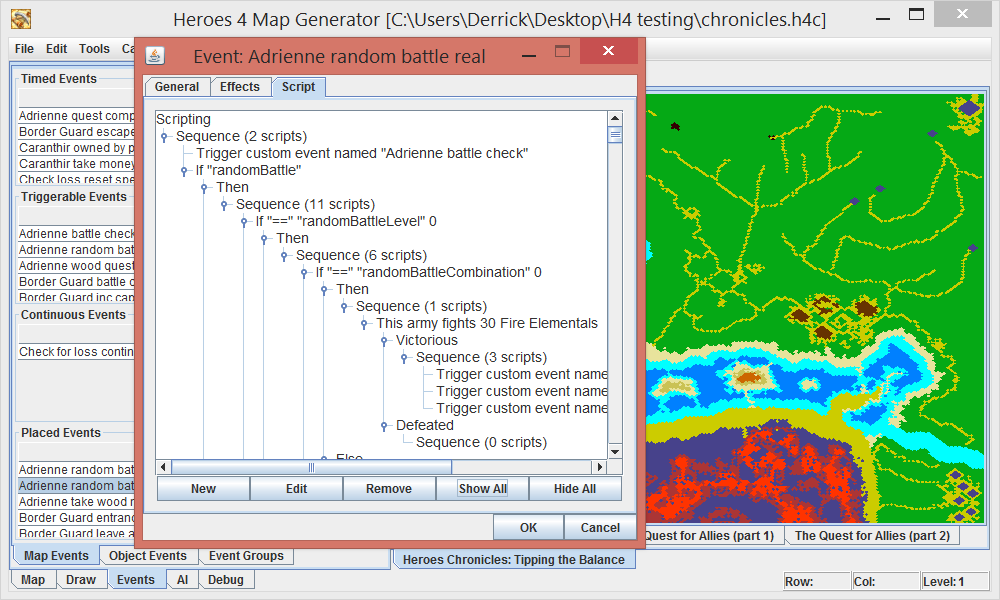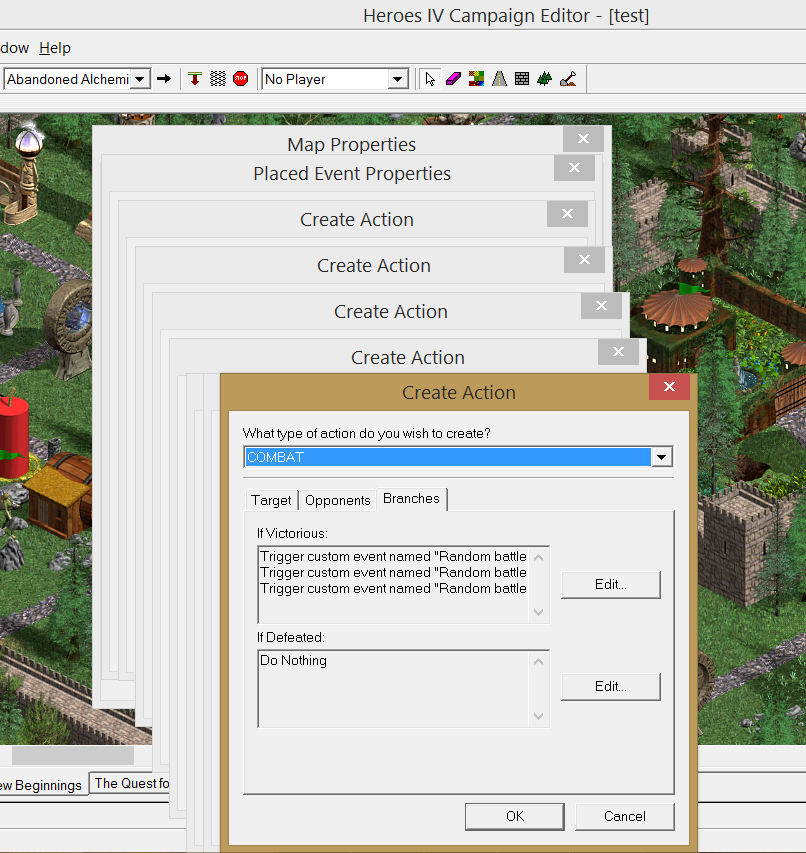First, open up a map that has event scripting which calls a custom event via the "Trigger custom event" script. Then navigate to an event which has one of these scripts in it.
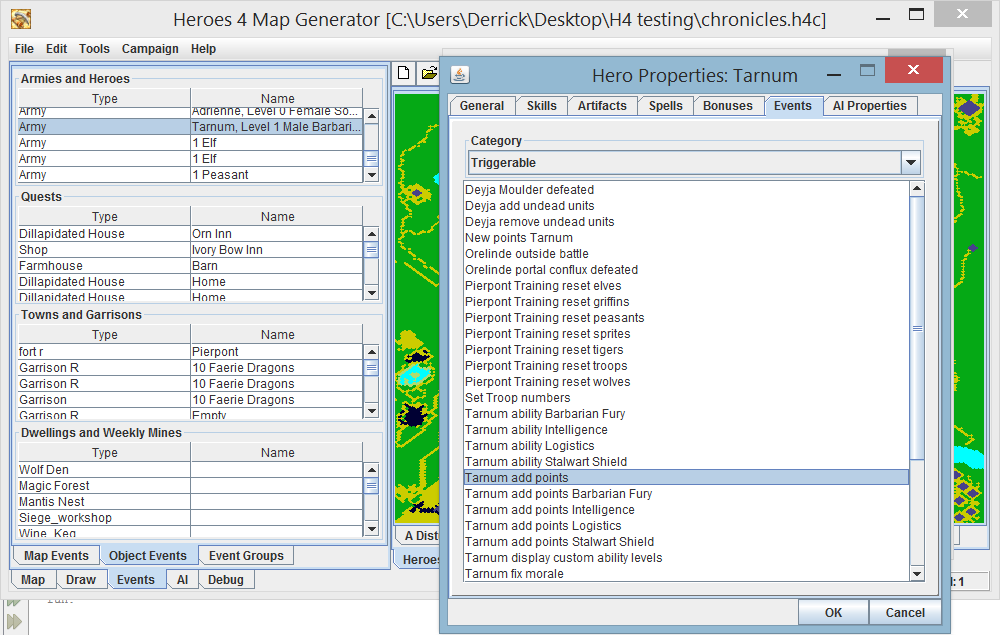
View the event (by double clicking it) and select the "Trigger custom event" script.
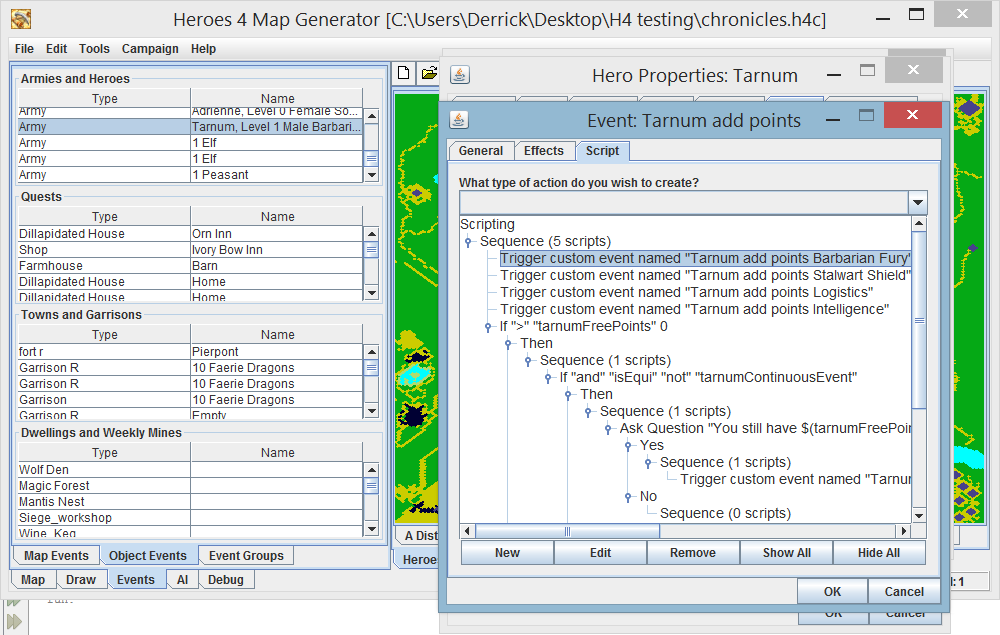
Open it (by double clicking) and you will see the following:
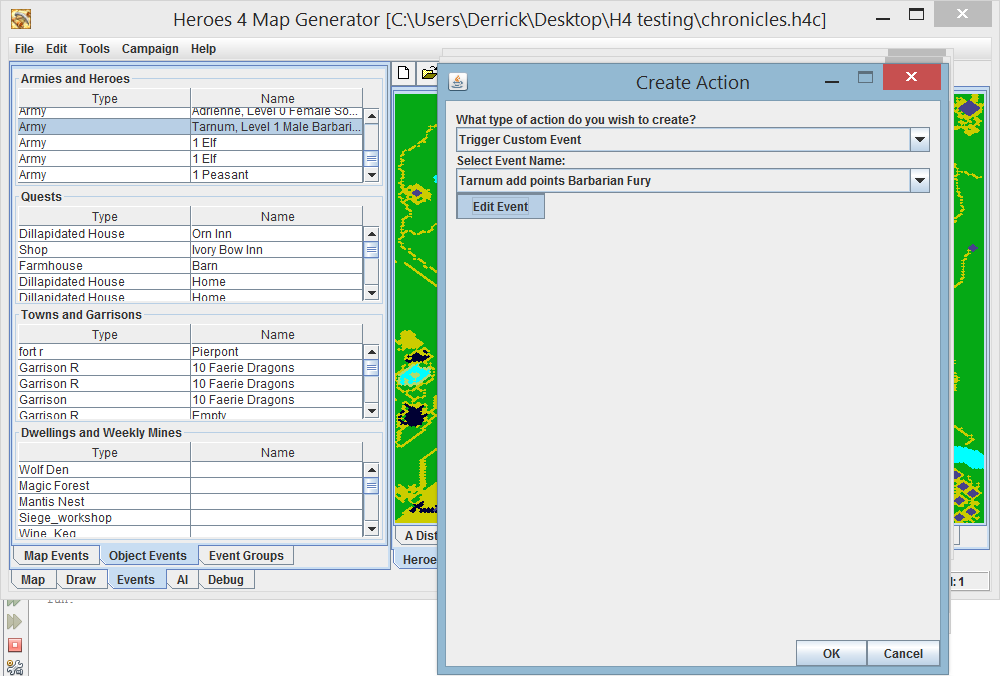
I've added a button "Edit Event". Clicking it will open up an Event Properties dialogue for the selected custom event and default to the "Script" tab.
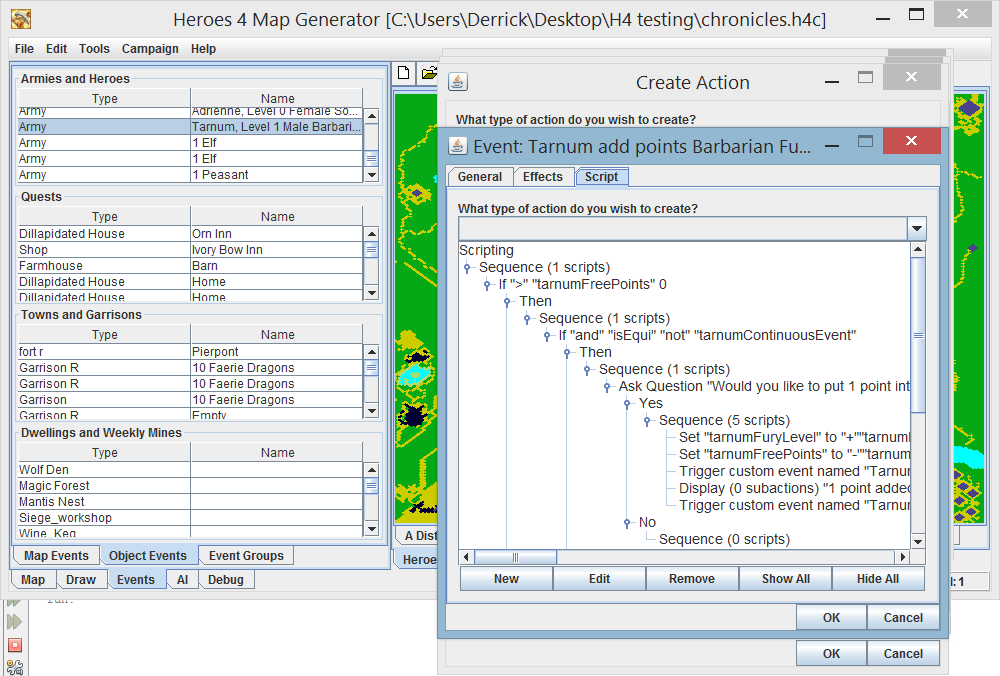
No more hunting around to find a custom event when you're trying to trace your events to debug or see how another map maker did his/her scripting, simply open it from the event you are looking at
I'm likely going to add a context menu so that right clicking on a "Trigger custom event" script in the script viewer will give you the option to go to the custom event so that we don't have to open the script dialogue first (fewer clicks).