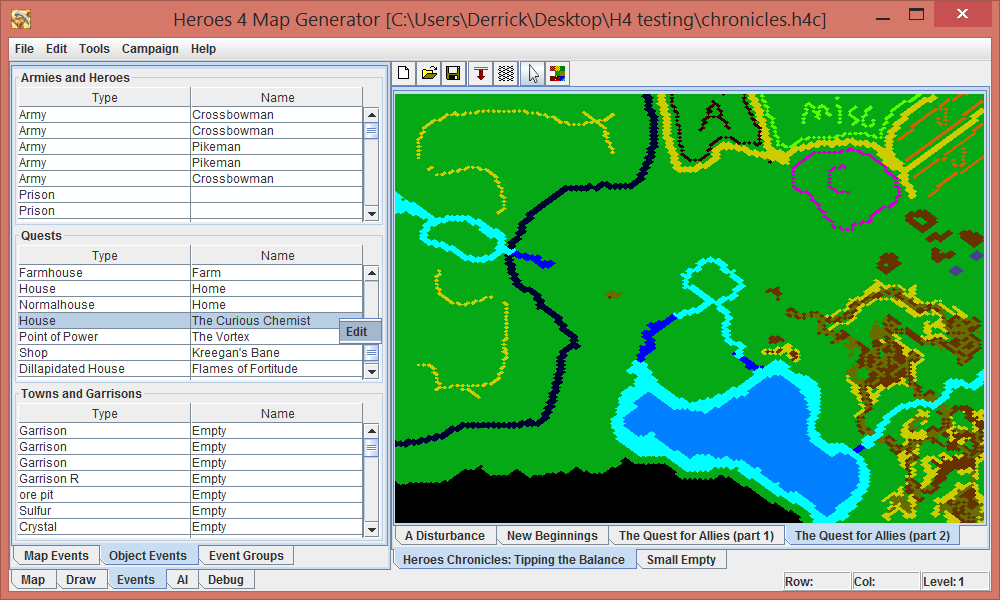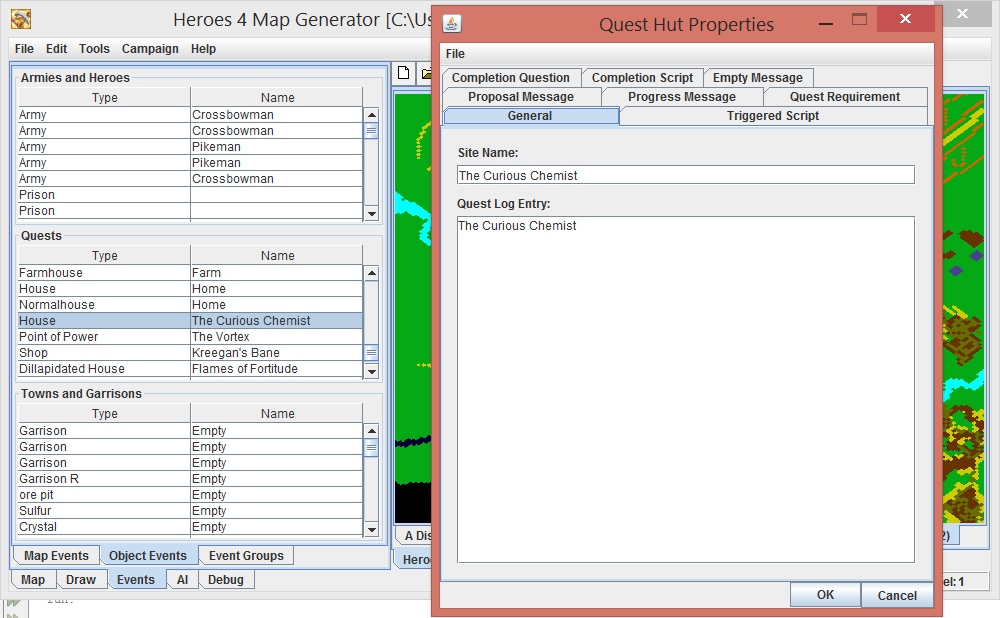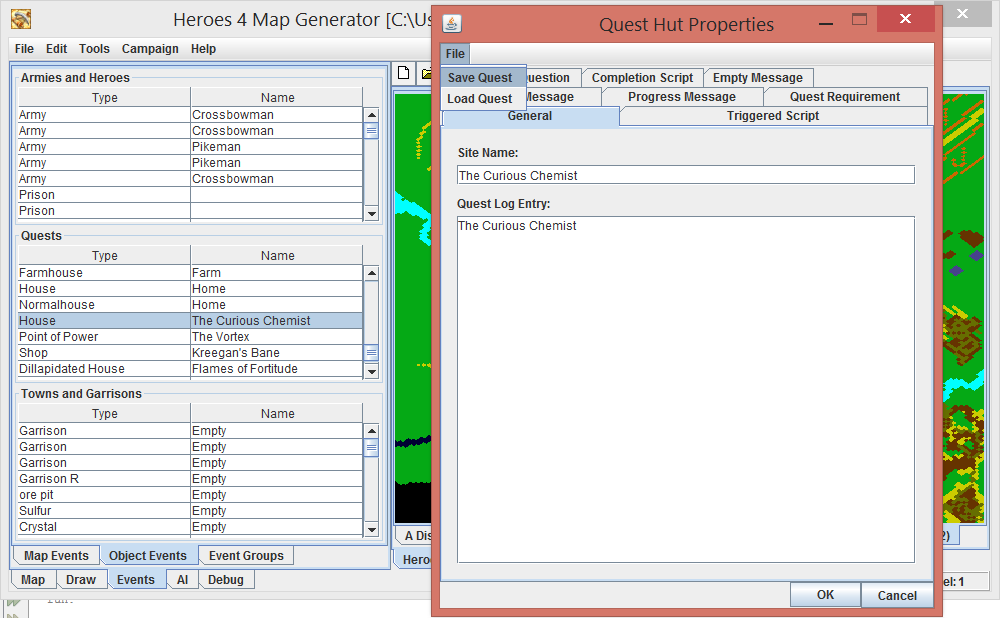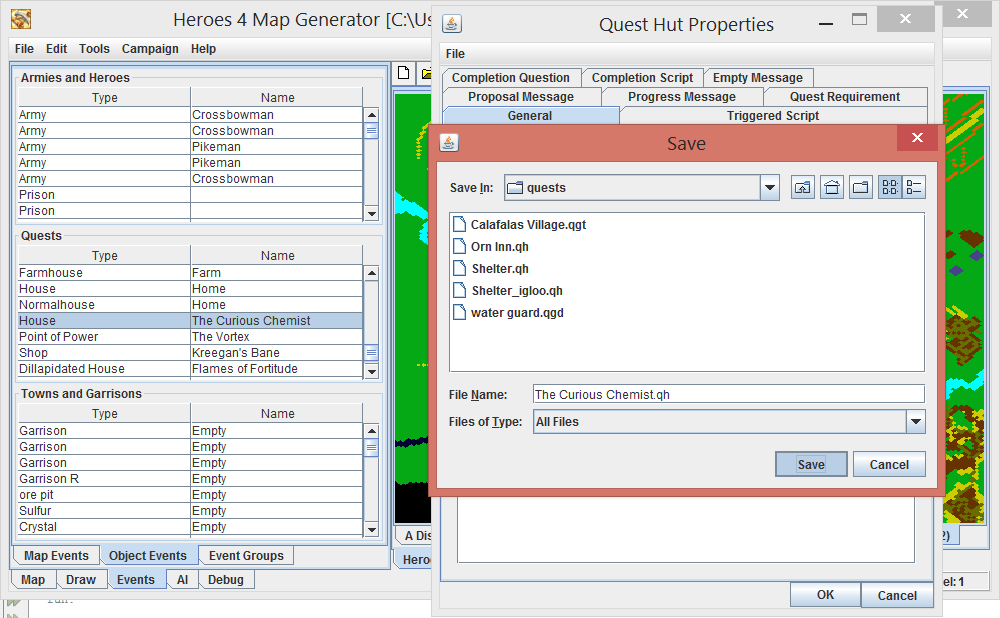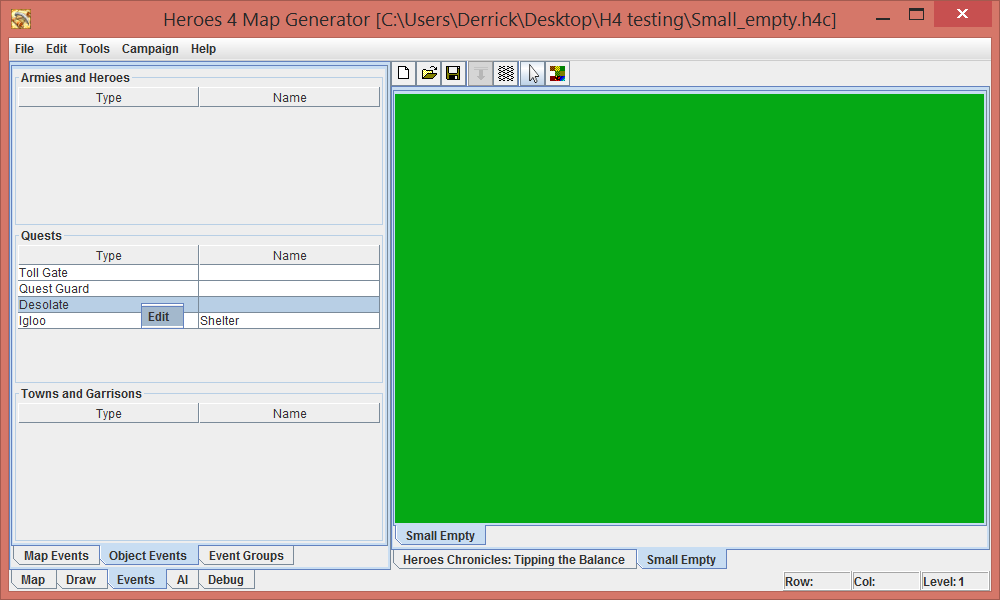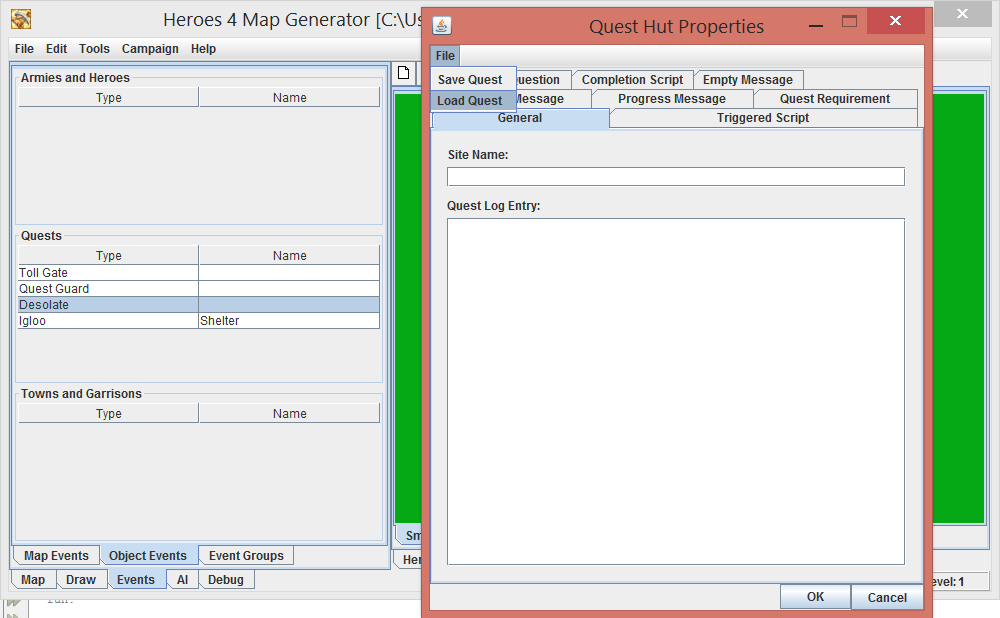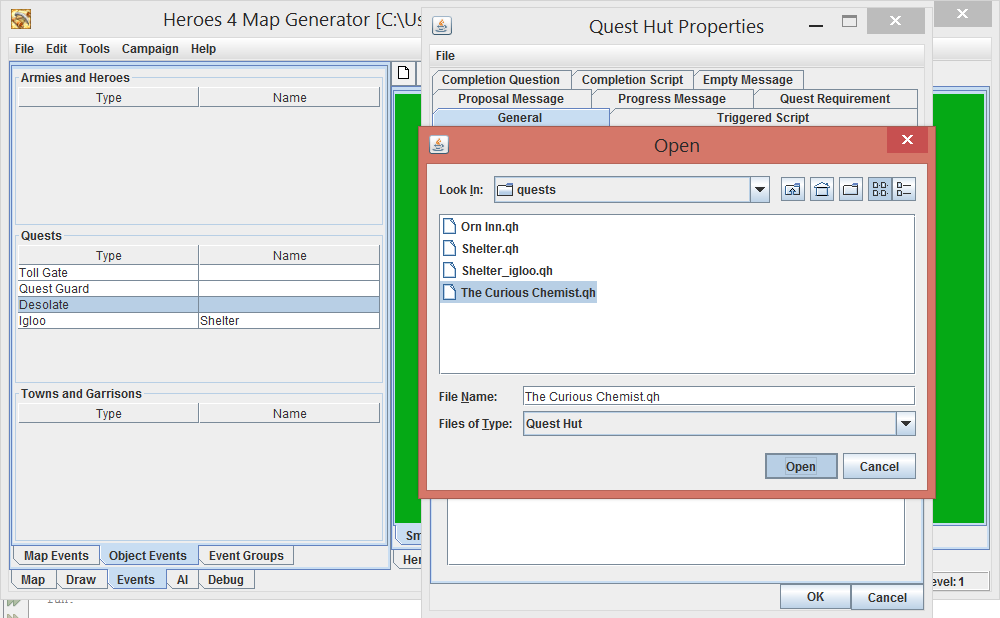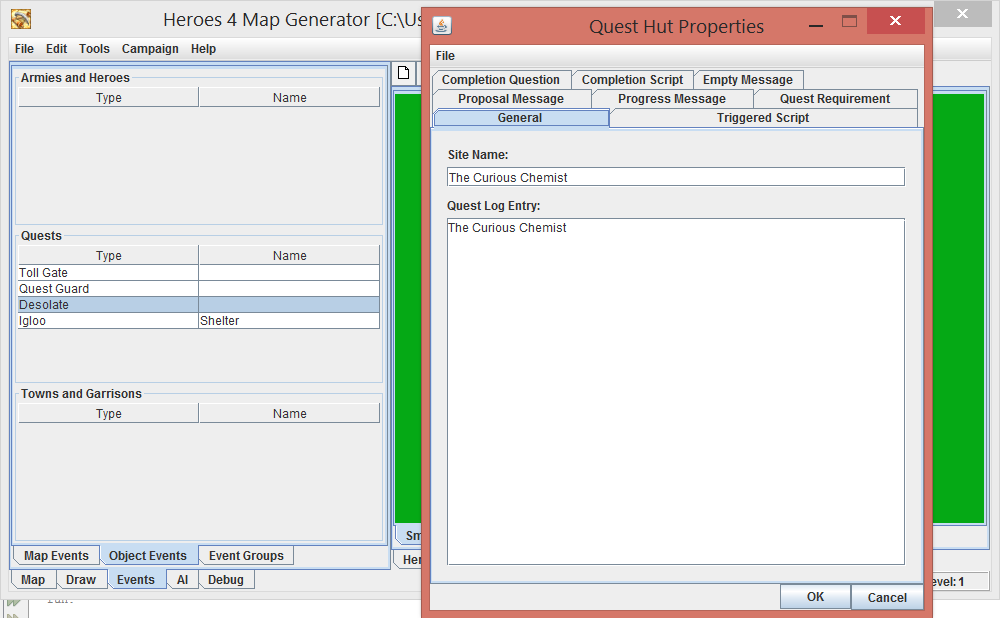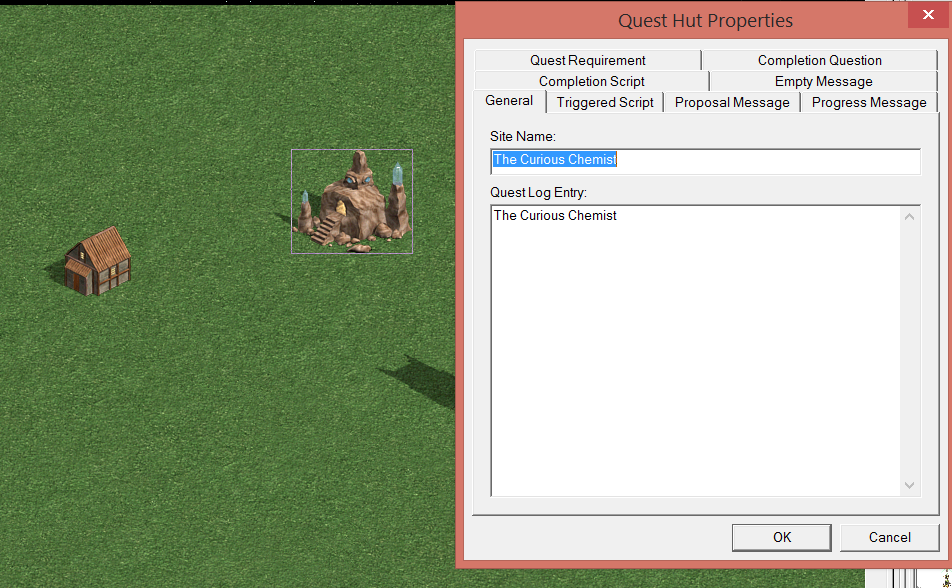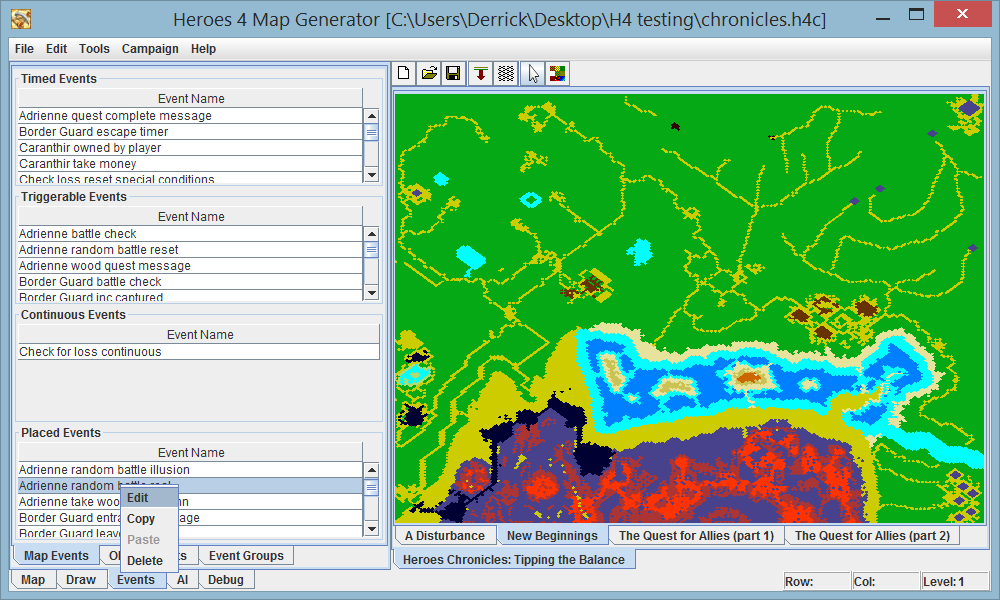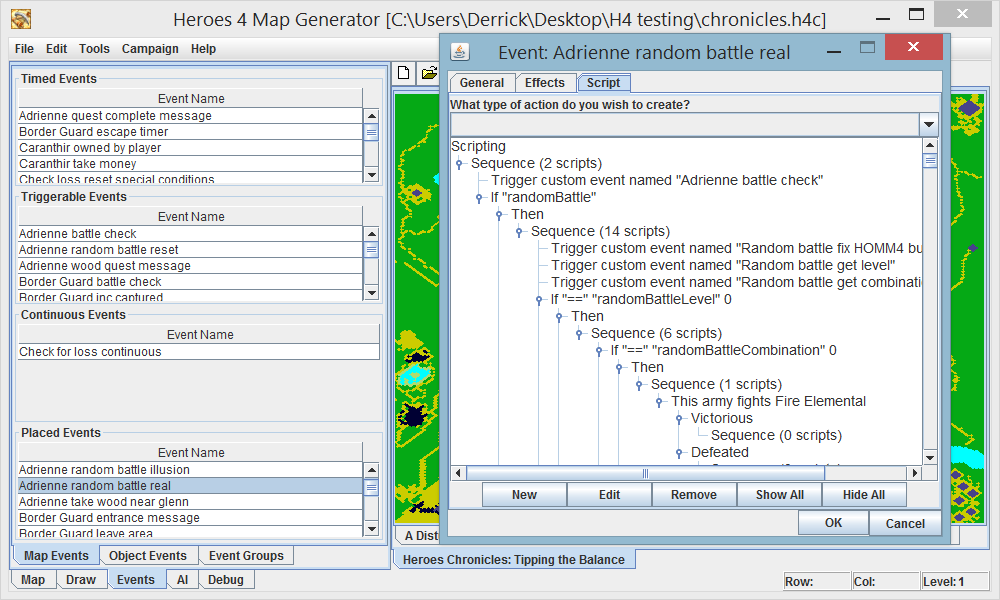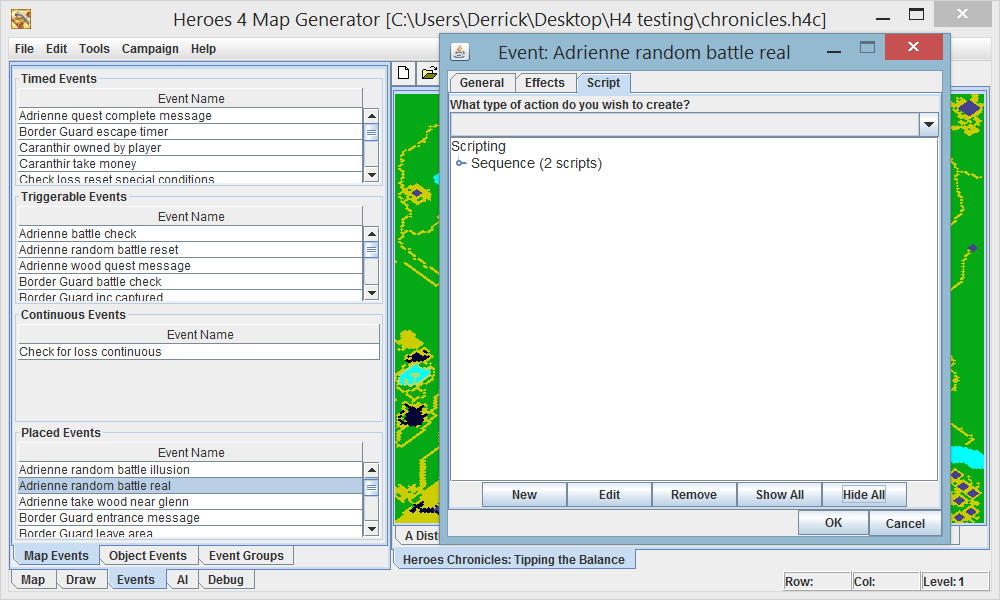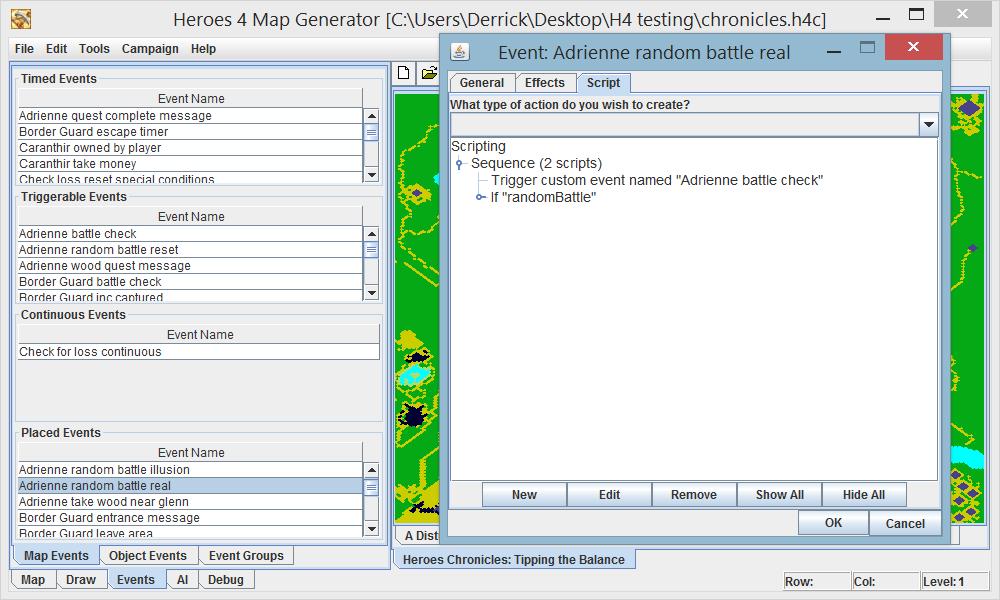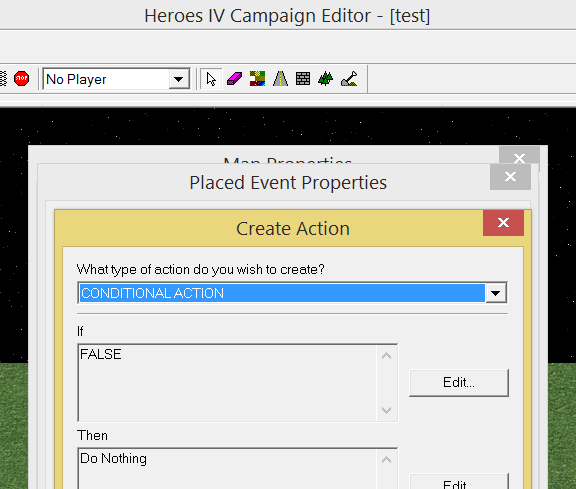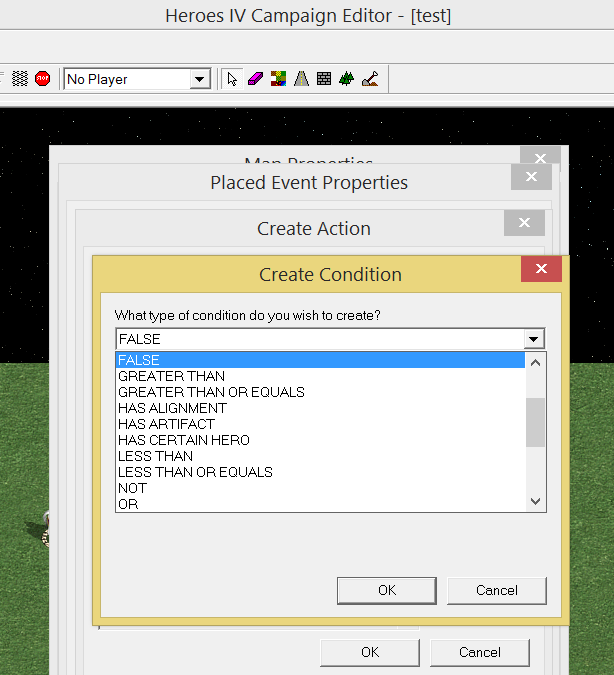Duzeom_ wrote:It is pain in the ass if you want to change the conditional. So maybe some drag and drop? If you have implemented copying piece of script somewhere else, which is great functionality and I could just use it immediately, this shouldn't be very difficult, does it? I think all scripts should be implicitly in sequence script and they should draggable in that way:
conditional {
conditional clause
} then {
sequence { <-- drag it from here
...
}
} else {
... <-- to here for example
}
Ah, I meant when scripting the conditional requirement, such as: If count == 0 AND (total number of creatures in army < 1 OR hero is dead)
If the requirements were entered in the wrong order (the parentheses above), then you have to pretty much redo the logic. I was thinking about coming up with some way to make entering and adjusting this logic in a better way, but so far I haven't come up with anything.
As far as dragging and dropping scripts within an event, that will definitely be a feature as you described. Being able to drag a script into or out of a conditional (or sequence or any other nested script) would be extremely useful.
The only problem is that java's JTree doesn't have any native support for drag and drop, so I'm going to have to create that from scratch

Duzeom_ wrote:I used to make lot of event inside custom heroes as triggerable events because of lack of ability to copy placed events through different maps. I also had to make a first map of my last campaign a not part of the story because I made all scripts in carryover hero and I needed a dummy map in the beginning to have a carryover hero in the second ;p.
Haha I ran into that when going from my second to third map and had to recreate all of my scripting on a carryover hero. I didn't even think about hiding a carryover hero on my first map, that would have certainly saved me some time.
Fortunately, with this tool we won't have to do things like that anymore, since we can copy / paste events between heroes

Duzeom_ wrote:What is void terrain?
Void terrain is the pure black terrain that you get when you paint cave or stone. With this tool we can put that black terrain wherever we want, and without the stone / cave boundaries.
Duzeom_ wrote:I could use a functionality which paints whole land with given terrain eg. dirt.
You can easily do that with this tool

Just set the "brush size" to ludicrous, select your terrain type, and you can paint an XL map in a of couple seconds

Duzeom_ wrote:Are you implementing it in java? If yes, then maybe I could help a bit.
I sure am. I'll take a look and see what I could use some help with. Right now I'm still creating the various viewers. I still have garrisons and mines to replicate, and then the various script viewers, along with editing abilities.
After I get through those, I could probably use some help with some of the random generation algorithms, mostly the design, such as zones and what can potentially go where, etc.
Right now, I could use some non-java help coming up with ideas for editing the conditional logic requirements (AND, OR, NOT, etc.). The way the H4 editor handles editing conditional requirements is time consuming and can be unforgiving if you make any mistakes, so I'd like to create an alternative that's more user friendly

Just to be completely clear, here are a couple screen shots of what I'm talking about.
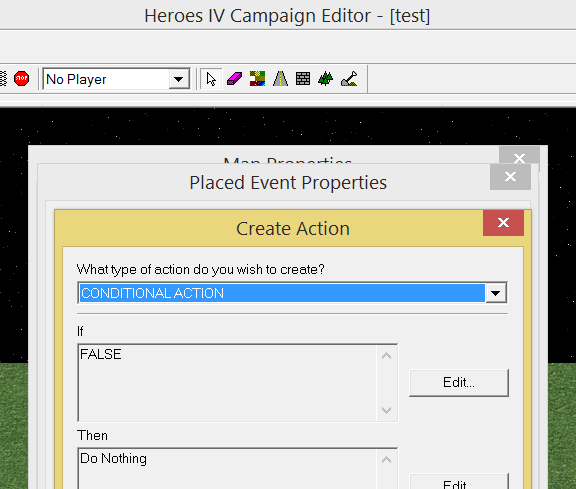
And then if I select the top edit button to edit the If condition.
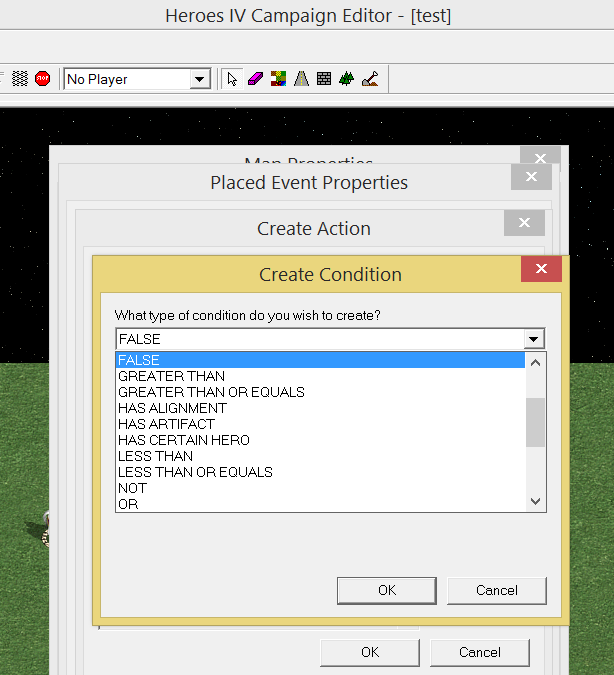
If you have any amount of AND's, OR's, or NOT's, it can be extremely annoying if you have to change the logic, not to mention that you have to enter it in the correct order, which can sometimes be difficult if you have somewhat complex logic to deal with.